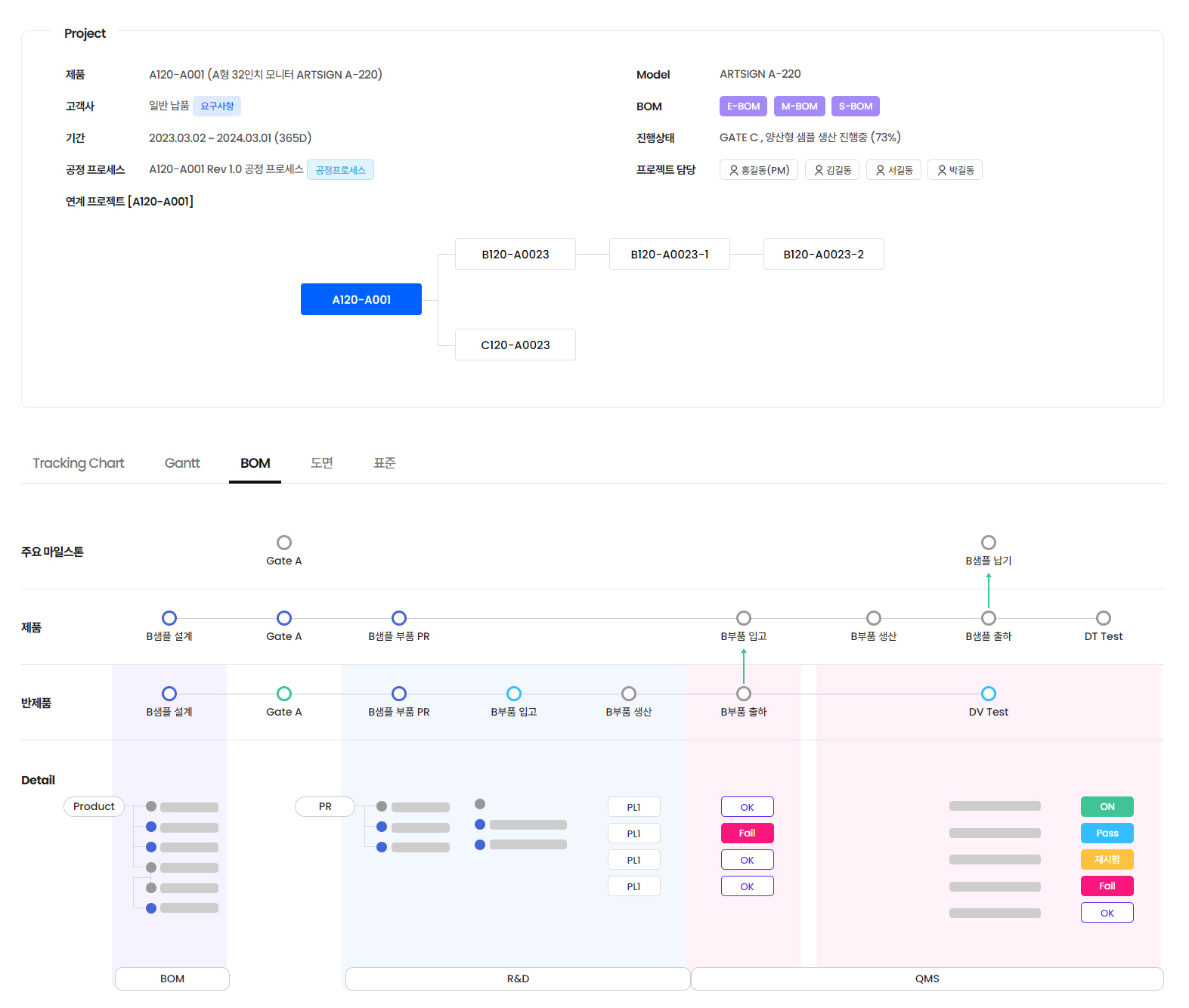Solution
- Project Dashboard
- Link PMS UX
- Project Management
- Project Registration
- Project Member
- Multi-Project Management
- Team-based Project Management
- Personal Task Dashboard
- Task Collaboration, Memo, and Notifications
- Task/Activity-based Schedule Integration
- Workflow
- Link Process Management
- Link PMS Gate (Gate Management System)
- Link PMS Check List (Checklist Management)
- Link PMS Resource (Resource Management)
- Project Cost (Cost Management)
- Project Cost (Budget & Actual Cost Management)
- Activity Connection & Task Execution
- Link API
- Production-linked Project Management (MES I/F)
- Issue, Problem, and NCR Management
- Project Closure
- Link Document and Drawing Management
- Link Document and Drawing Management (Drive)
- Link File Revision
- Link Search
- Link Toolkit (Custom Program Tools)
- Link Item
- Link BOM
- Link ECR/ECO
- Link Standard Management
- Link BOI
Project Dashboard
Provides a customizable dashboard for monitoring project task status at a glance, enabling efficient project progress management.
-
User-customized dashboard
- Provides issue tracking, document status, shipping schedule, and production progress by project.
- Allows filtering by customer and displays a designated main project
-
Widget-based feature placement
- Users can freely place features in their preferred layout
- Offers document editing and viewing functions for formats like Excel and Word
-
UI and user-defined features
- Enables task processing and registration via drag-and-drop
- Users can create custom forms and structured templates as needed
-
Integration and management
- Tasks are linked with PMS for integrated schedule management
- Users can combine various data sets to generate customized dashboard views
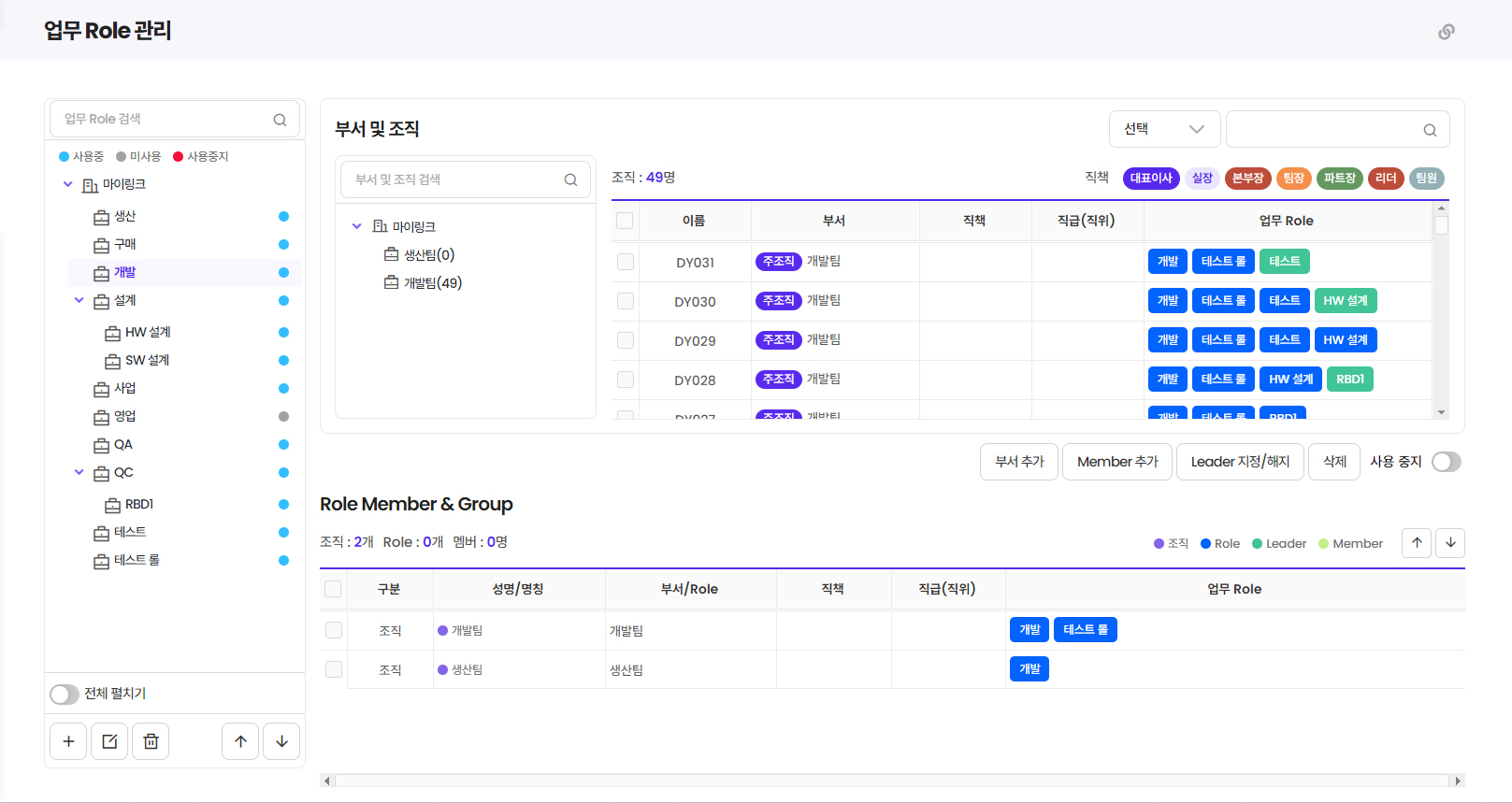
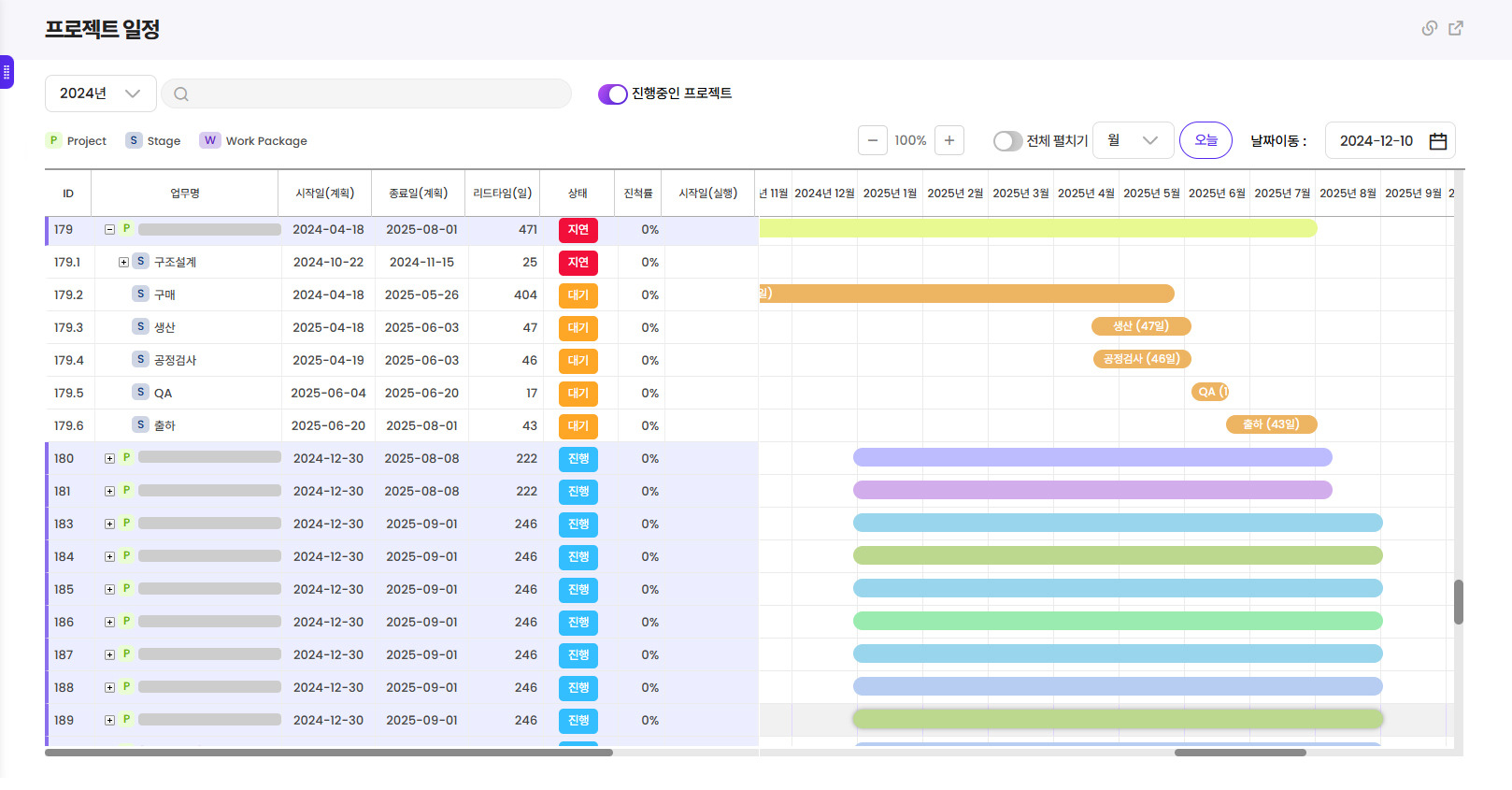
Link PMS UX
Users can configure desired features and utilize an intuitive UX to manage projects more conveniently and efficiently
-
User-customized dashboard
- Users can freely place desired functions and content on the dashboard
- Allows easy addition and management of forms and information using home-style widgets
-
Office document support
- Enables editing and viewing of documents such as Excel, Word, and HWP (Hangul) via web interface
- Also supports PDFs and drawings, enabling management of multiple document formats
-
Intuitive UI design
- Clean interface that avoids complexity of traditional designs
- Drag-and-drop support for editing dashboards, workflows, and Gantt charts
-
User-defined features
- Using Toolkit, users can create various forms such as applications and process templates
- Personalized settings enhance productivity for individuals and teams
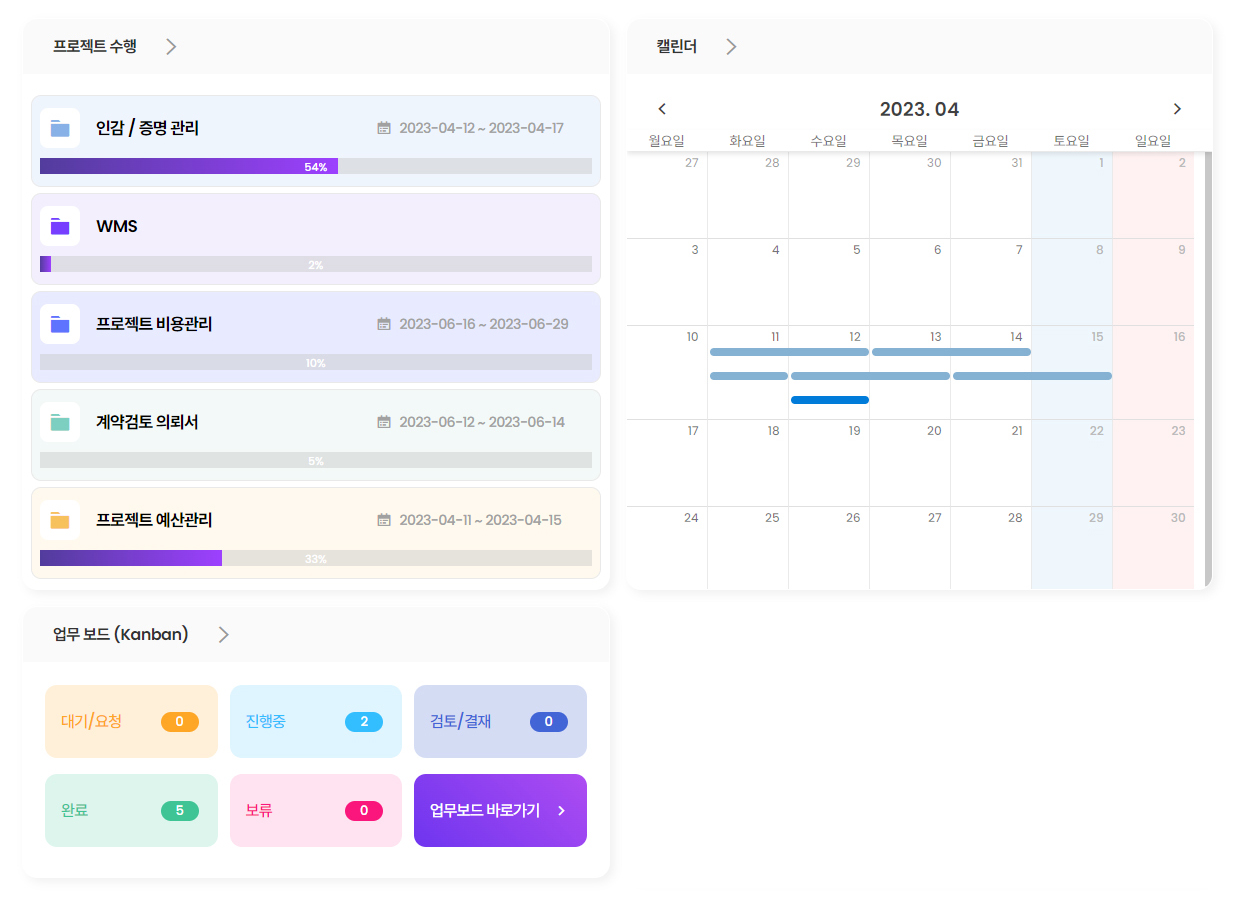
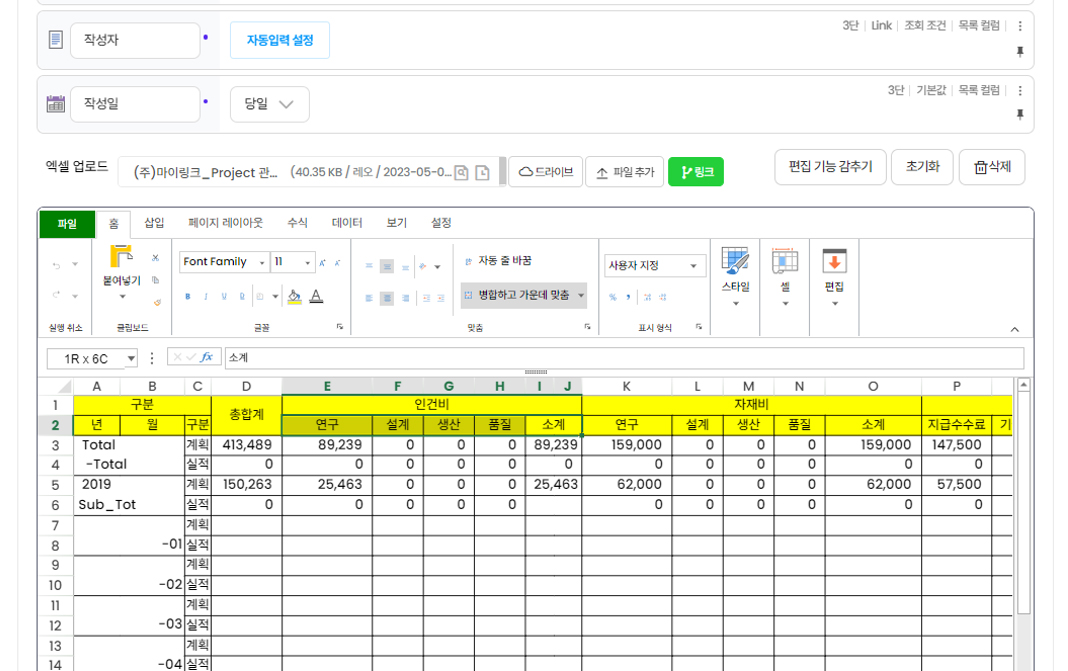
Project Management
Manage projects efficiently by linking them with data such as orders, quotations, and proposals
-
Quotation and Proposal Management
- Quickly respond to customer requirements using standardized BOM-based quotation management
- Easily generate new documents based on existing quotations or proposals
-
Order Information Integration
- Register orders by linking with created quotations/proposals
- When integrated with ERP, order data can automatically create a project
-
Business Process Automation
- Link with project schedule to execute tasks such as material purchasing, production, and quality management
- Automatically register and manage required documents based on the project type
-
Customer-specific Project Management
- Configure and update project settings based on each client’s requirements
- Provides a customized dashboard for managing multiple projects simultaneously
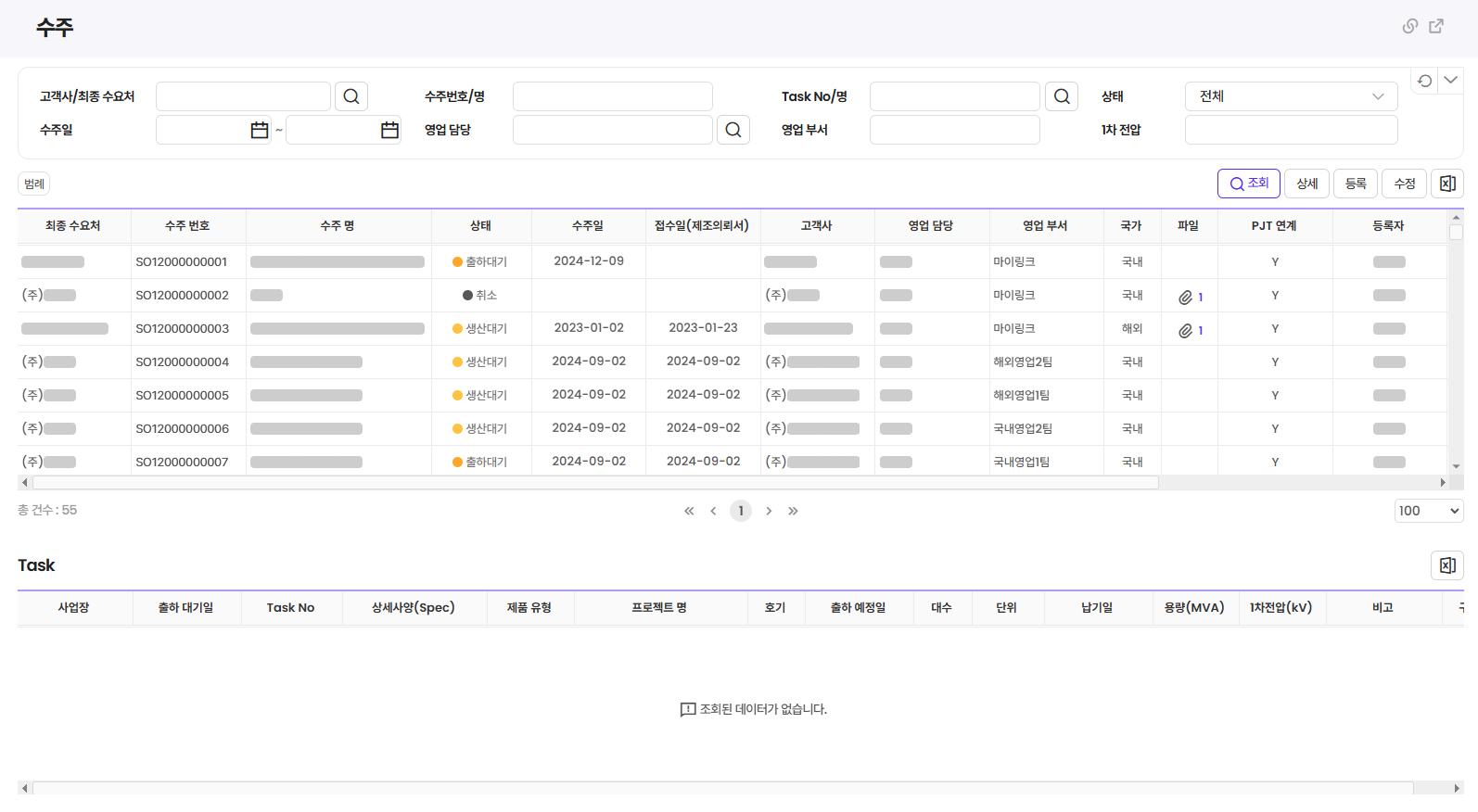
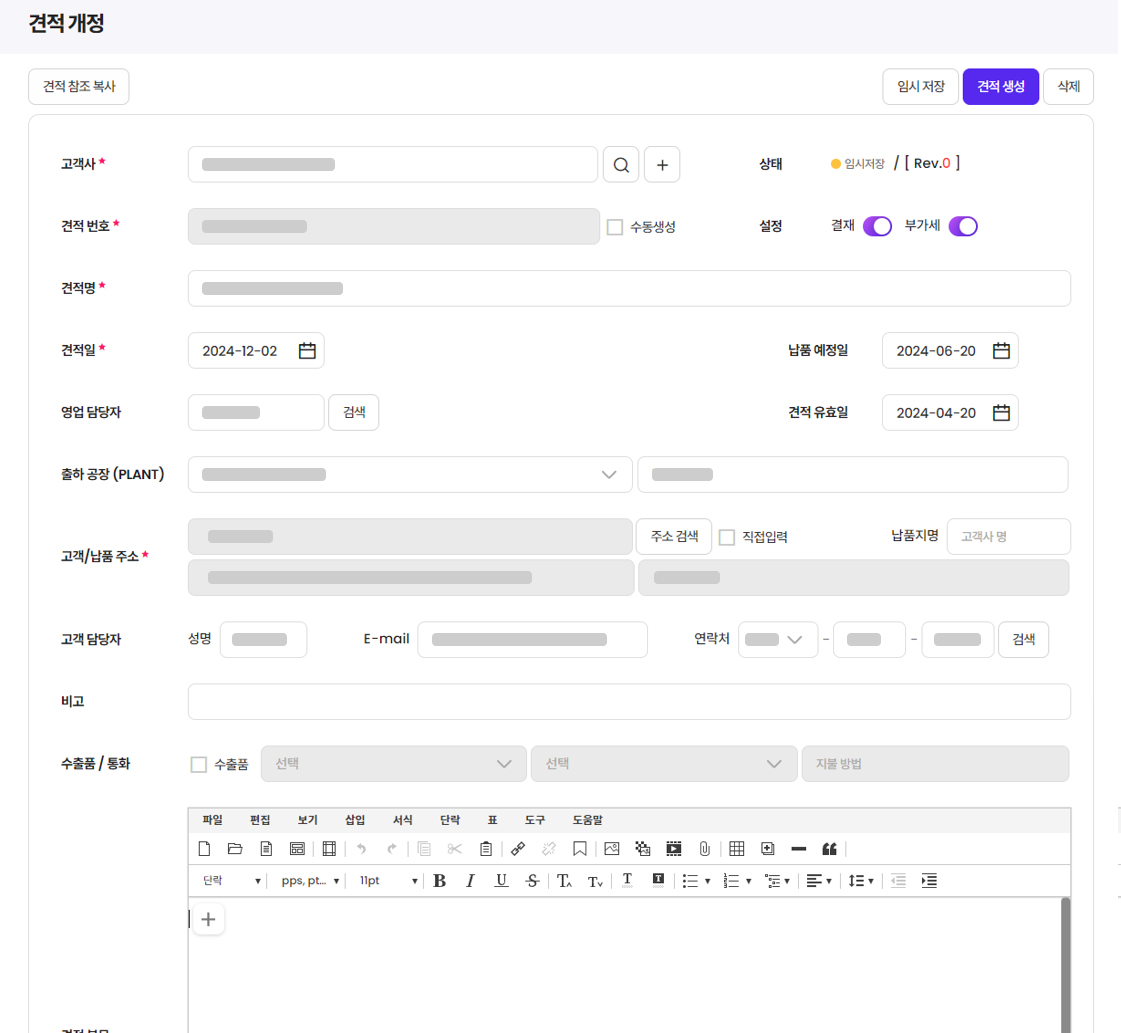
Project Registration
Projects linked to orders are automatically assigned WBS (schedule) and roles, and individual Sub-Projects can also be registered
-
Project and Sub-Project Management
- Supports hierarchical project registration linked with order information
- Sub-projects can be registered independently and their information managed separately
-
Automatic WBS Schedule Generation
- Delivery schedules are automatically calculated based on project type and classification
- Calculates task schedules and auto-assigns responsible personnel
-
Holiday and Leave Reflection
- Automatically adjusts project schedules by reflecting company holidays and public holidays
- Allows schedule changes through project simulation tools
-
Role and Member Management
- Supports use of templates to assign roles and members by project
- Integrates with HR system to reflect leaves and business trips in project schedules
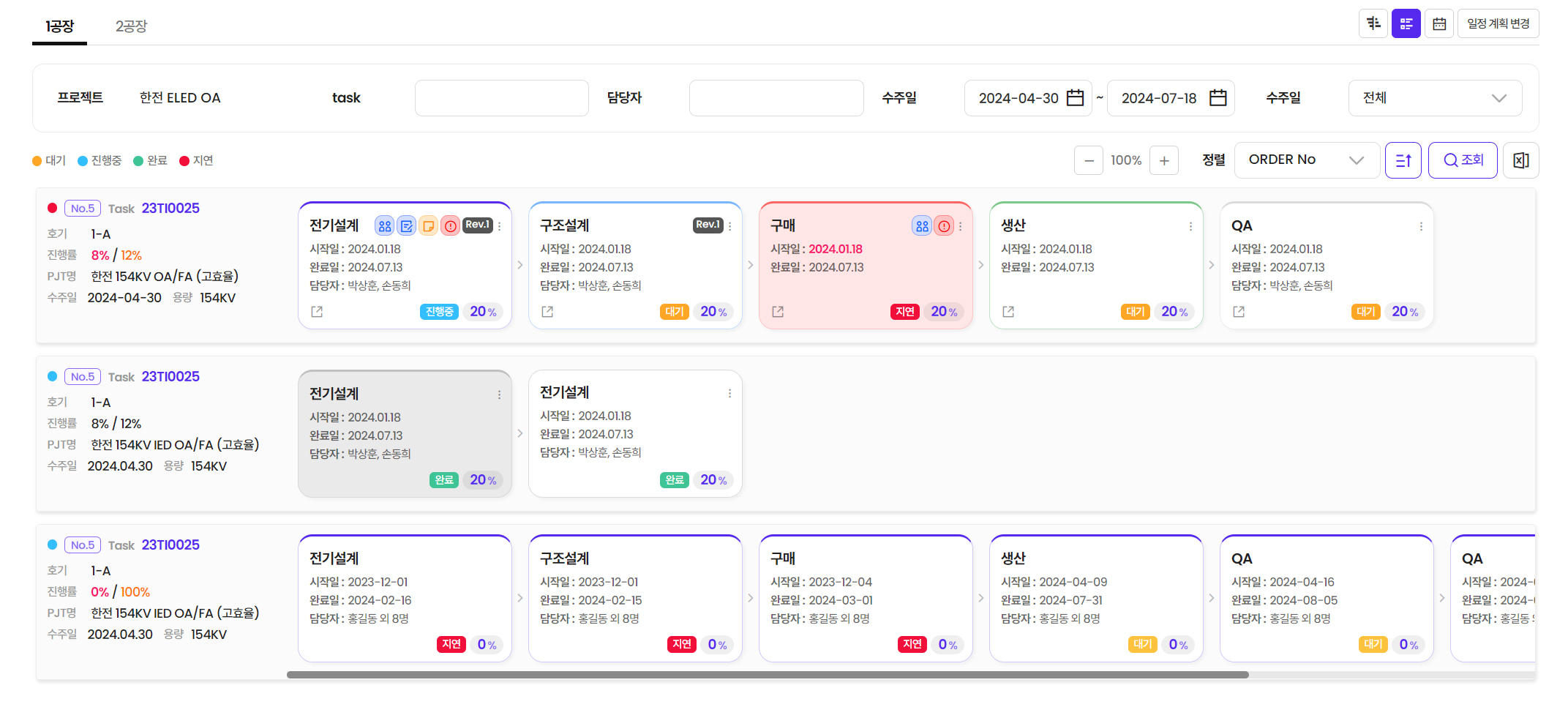
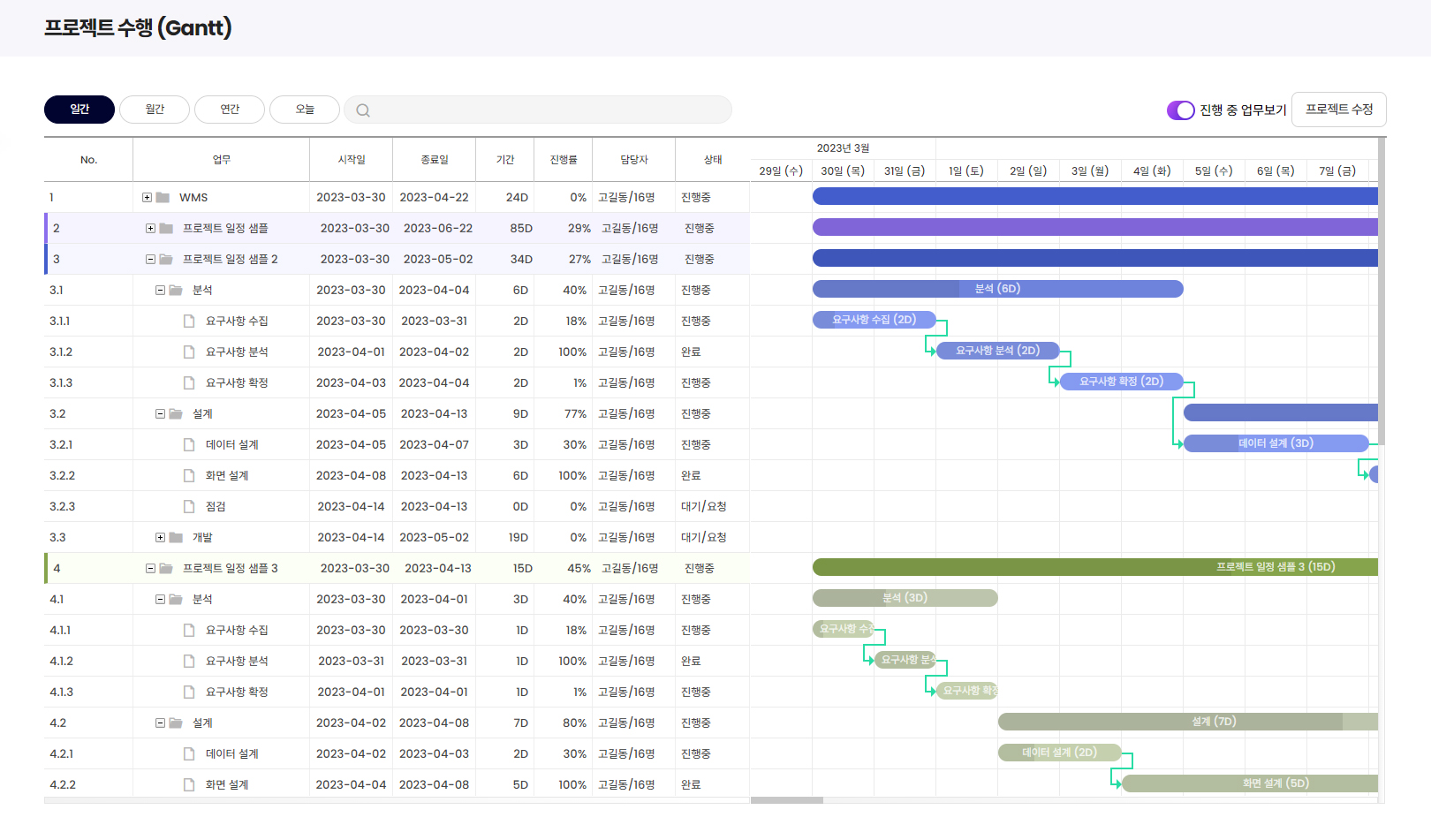
Project Member
Configure project members and roles by type to efficiently manage stage-based approvals and task distributions
-
Project member and role management
- Allows member assignments based on project type
- Supports management of permission groups, role groups, and activity-based members
-
Advanced user permission settings
- Manage permissions by role such as PM, configuration manager, regular user, and gate user
- Applies permission levels based on activity type such as Gate or Check-List
-
Collaboration and recommended member functions
- Can request recommended members for specific activities
- Assigns appropriate members based on role suggestion function
-
Approval and distribution line setup
- Manage approval and CC/distribution lines based on project stages
- Can preconfigure approval/distribution lines in WBS templates
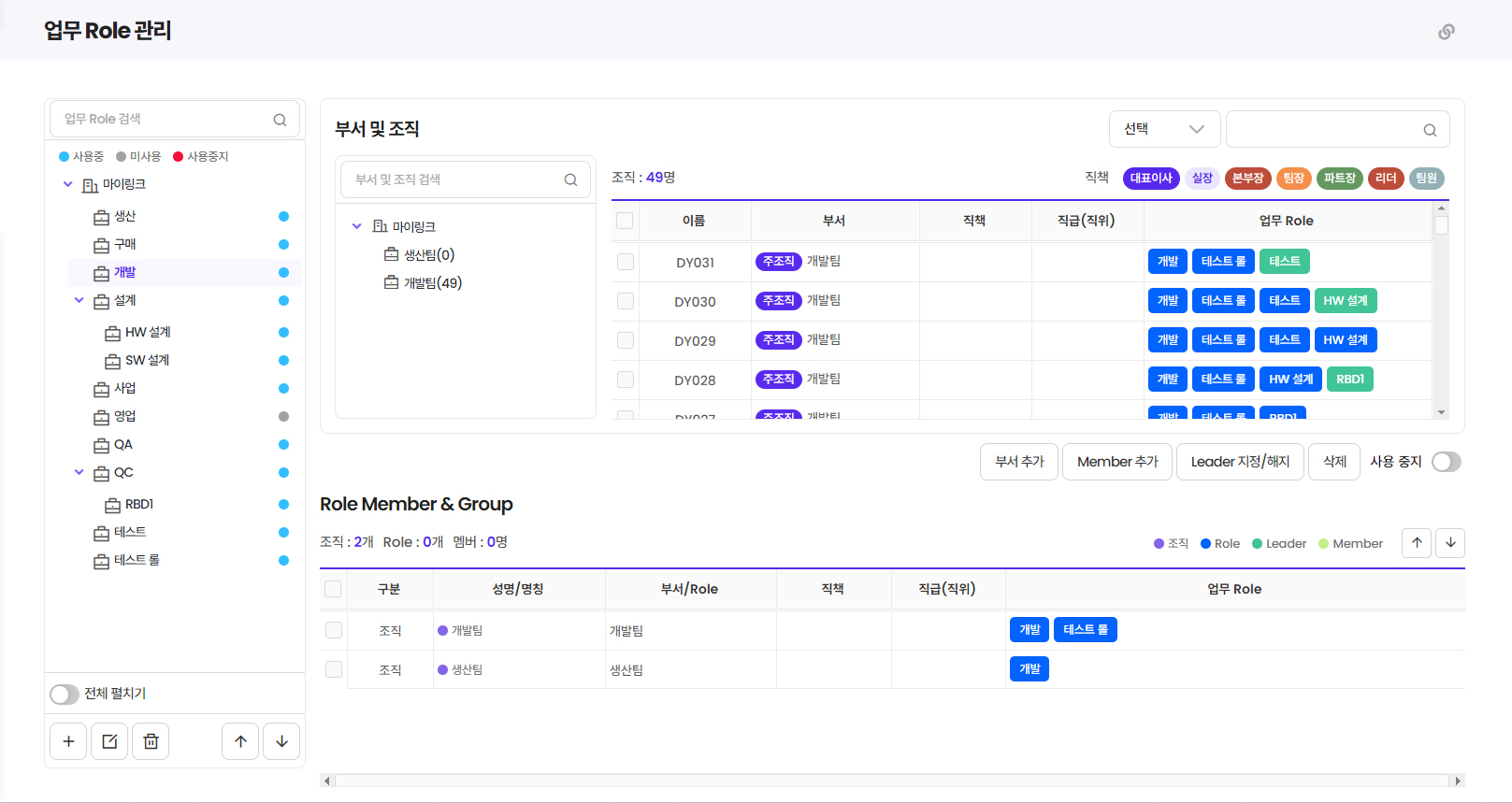
Multi-Project Management
Provides a card-type project list to view the status of multiple projects at a glance and perform tasks efficiently.
-
Card-style project list view
- Visually provides full schedule overview by stage, work package, and activity
- Visual cues such as color or icons notify of delays or issues
-
Schedule and task linkage features
- Right-clicking on each card enables task and schedule management via context menu
- View project progress in Gantt chart format
-
Standard and extended feature support
- Includes basic features such as schedule, issue, and member management
- Supports extended functions like QC inspection, design review, and integration with external systems
-
Project-linked task management
- Integrate with project data from various UI types such as Gantt, Kanban, and Workflow
- Adjust project schedules and roles based on task dependencies
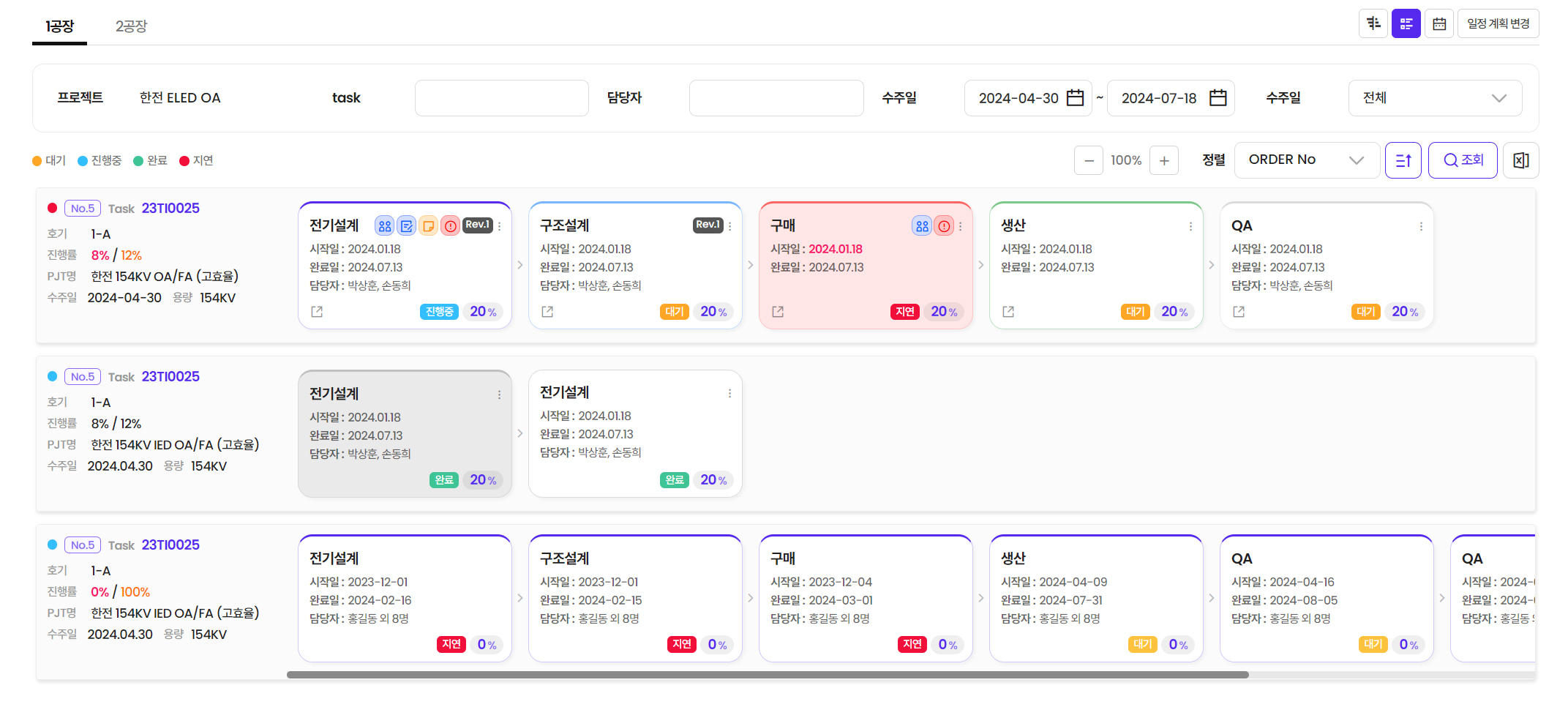
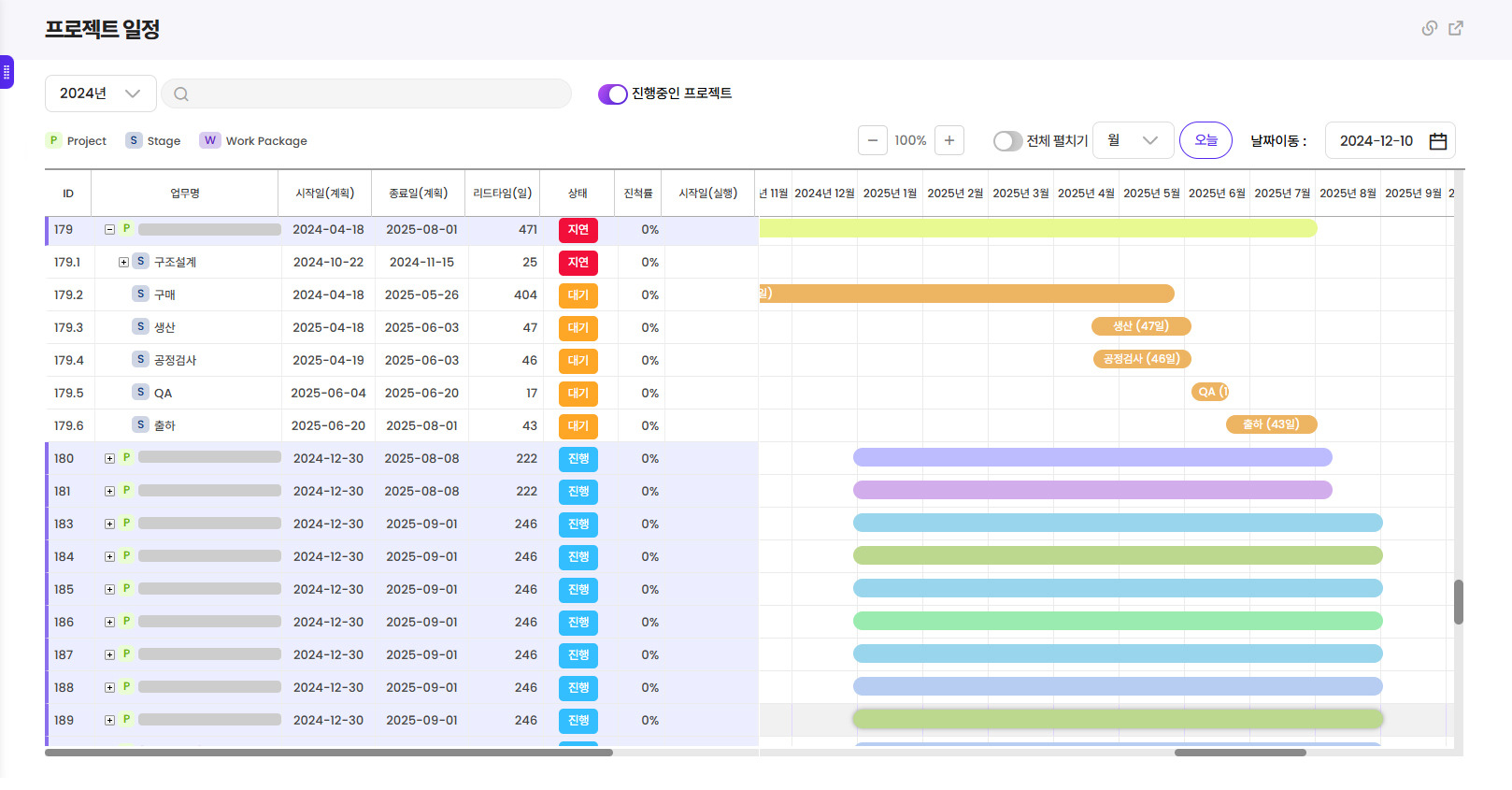
Team-based Project Management
Provides task allocation and progress tracking features for efficient team and department-based project management.
-
Team Dashboard
- Displays project activity data assigned to each team
- Analyze task duration and volume per team member
-
Project Timeline View
- Visualizes team member tasks in timeline chart format
- Easily adjust task duration and assignment using drag-and-drop
-
Project Schedule by Stage
- View all activities included in a specific project stage at a glance
- Assign D-Day (key activity) and linked tasks to improve work efficiency
-
Team Collaboration and Operational Efficiency
- Enables analysis and role assignment by team lead or department head
- Share real-time progress to enhance inter-team collaboration
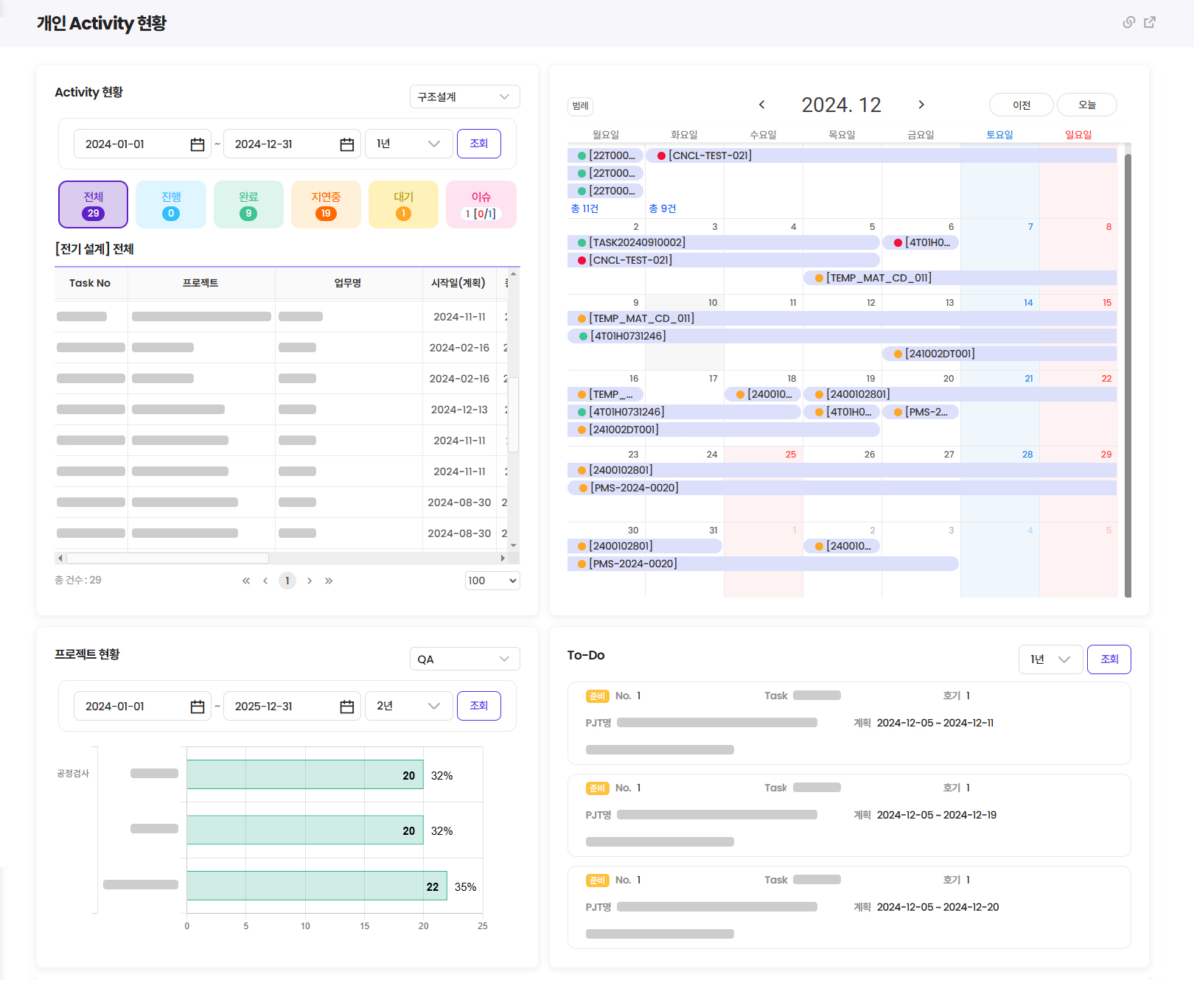
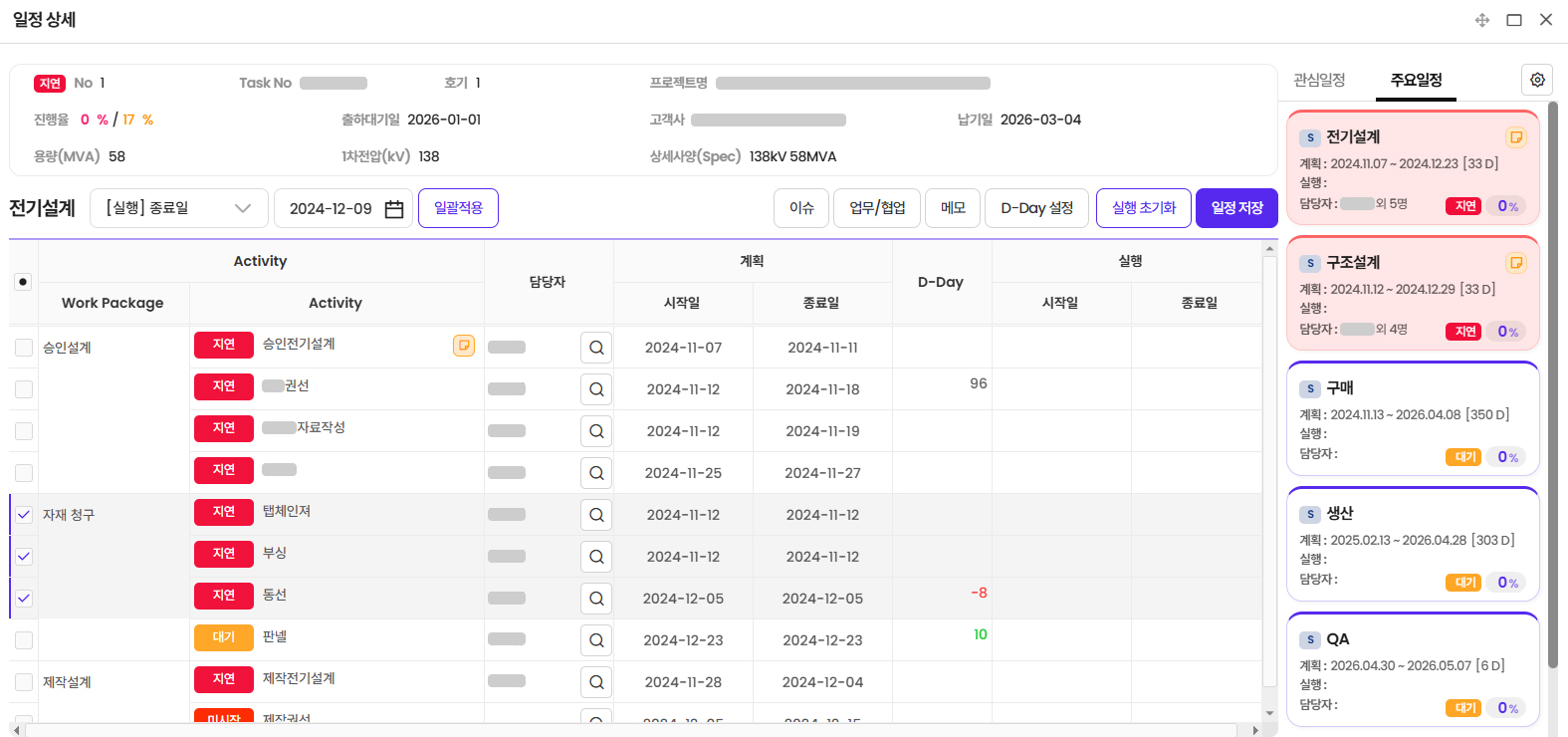
Personal Task Dashboard
Helps monitor task status per user and manage real-time collaboration and task execution efficiently.
-
Personalized Task Management
- Provides task lists or calendar view for ongoing and scheduled tasks of the logged-in user
- Offers UI for intuitive tracking of individual activities
-
Today and To-Do Support
- View today's scheduled, ongoing, or delayed tasks in the Today tab
- Manage upcoming tasks easily via To-Do list
-
Personal Kanban Board
- Display assigned tasks as cards by status (planned, in progress, completed, on hold)
- Supports status updates and detail editing of each task
-
Real-Time Collaboration and Sharing
- Right-click to add comments and collaborate on task and project screens
- Enables real-time in-system communication about tasks
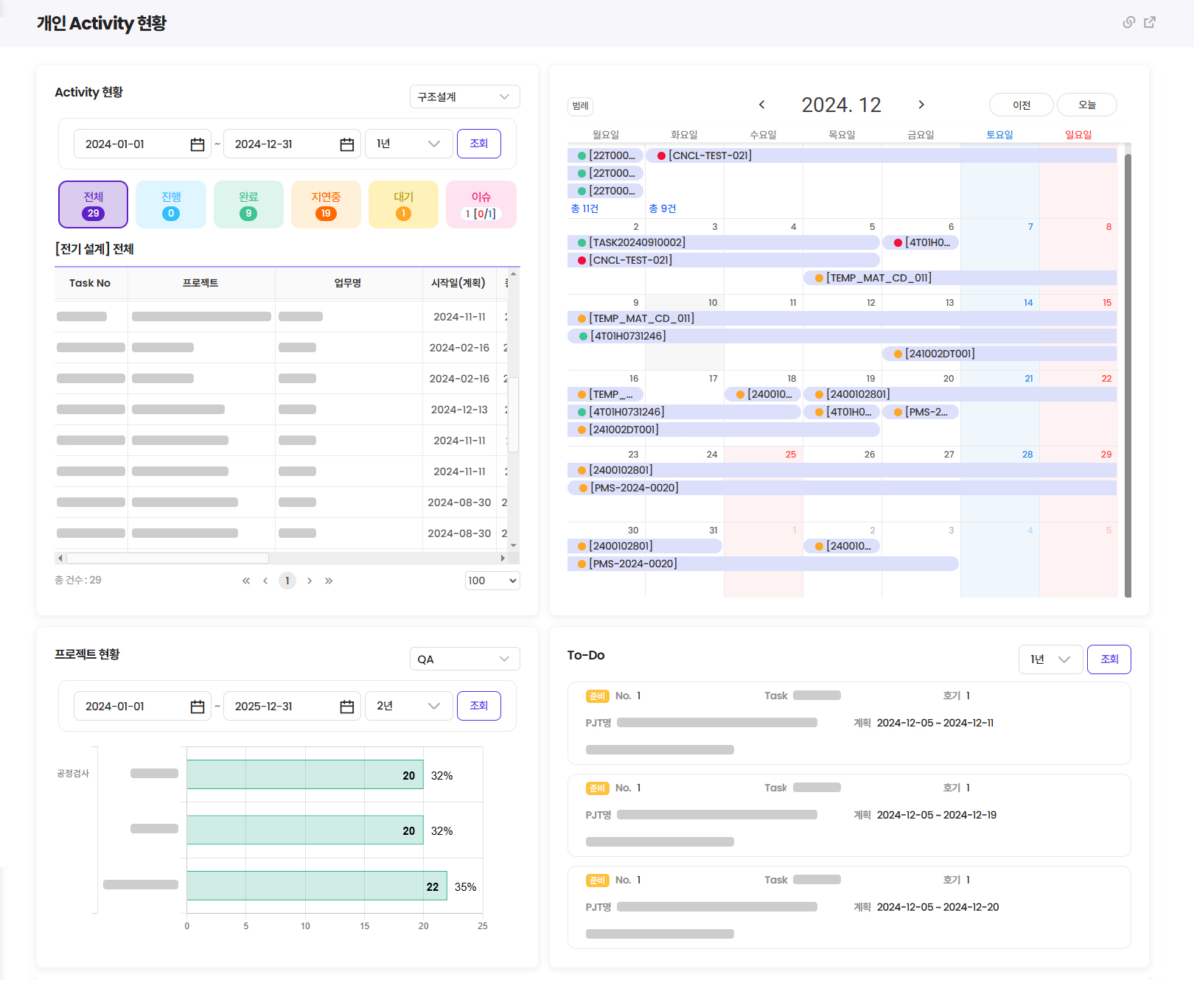
Task Collaboration, Memo, and Notifications
Strengthen team collaboration and improve productivity through real-time communication and information sharing during projects and tasks.
-
Share Feedback via Memo
- Multiple users can leave memos on a specific task
- Facilitates opinion sharing among task owners for smoother collaboration
-
Collaboration Request and Task Support
- Request collaboration from other departments or users
- Define task details and assign collaborators and CC recipients
-
Share Updates via Notification
- Monitor various system indicators in real-time
- Deliver important tasks via system alerts, SMS, or email
-
System-wide Sharing
- Right-click on project list or status screens to add memo or request support
- Track task progress across all project views in real-time
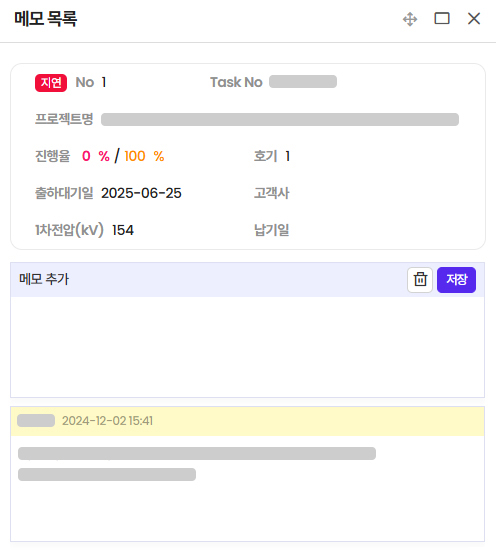
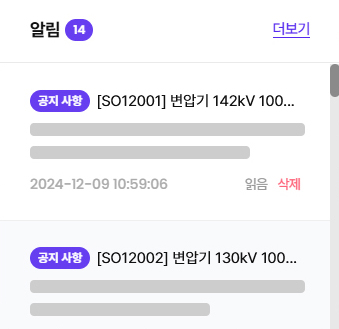
Task/Activity-based Schedule Integration
Links tasks and project schedules automatically to reduce repetitive work and support efficient project execution.
-
Task-based Workflow Sync
- Link tasks with activities to minimize manual schedule entry
- Project schedule updates automatically, enabling efficient management
-
Auto Approval and Completion
- Task is automatically marked complete upon approval
- Linked tasks are updated in real-time, reducing unnecessary work
-
Legacy System Integration
- Offers APIs for integration with ERP or other legacy systems
- Link tasks or documents via custom URL attachment
-
Multi-UI Synchronization Support
- Automatically sync schedules in project management UIs such as Gantt, Kanban, Workflow, or Calendar
- Enables visual and intuitive monitoring of project progress
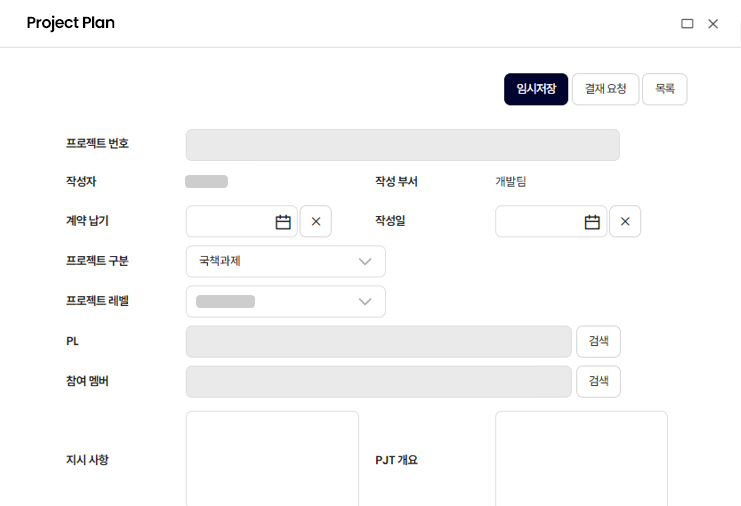
Workflow
Users can define and configure their own forms and workflows, and integrate with PMS Task to support comprehensive information management throughout the product lifecycle.
-
Workflow and Task Forms
- Configure workflows per task unit and generate task-specific forms for data management
- Link with traditional PDM tasks like BOM or Spec generation
-
Excel-Based Form Utilization
- Copy structured Excel, Word, and formatted documents into the system as-is
-
User-Defined Workflow
- Enables sharing of collaboration and interdepartmental data via user-defined workflows
- Improves task efficiency through auto-input, reference registration, etc.
-
Product Development with PMS Integration
- Integrate PMS Task with workflow to execute projects
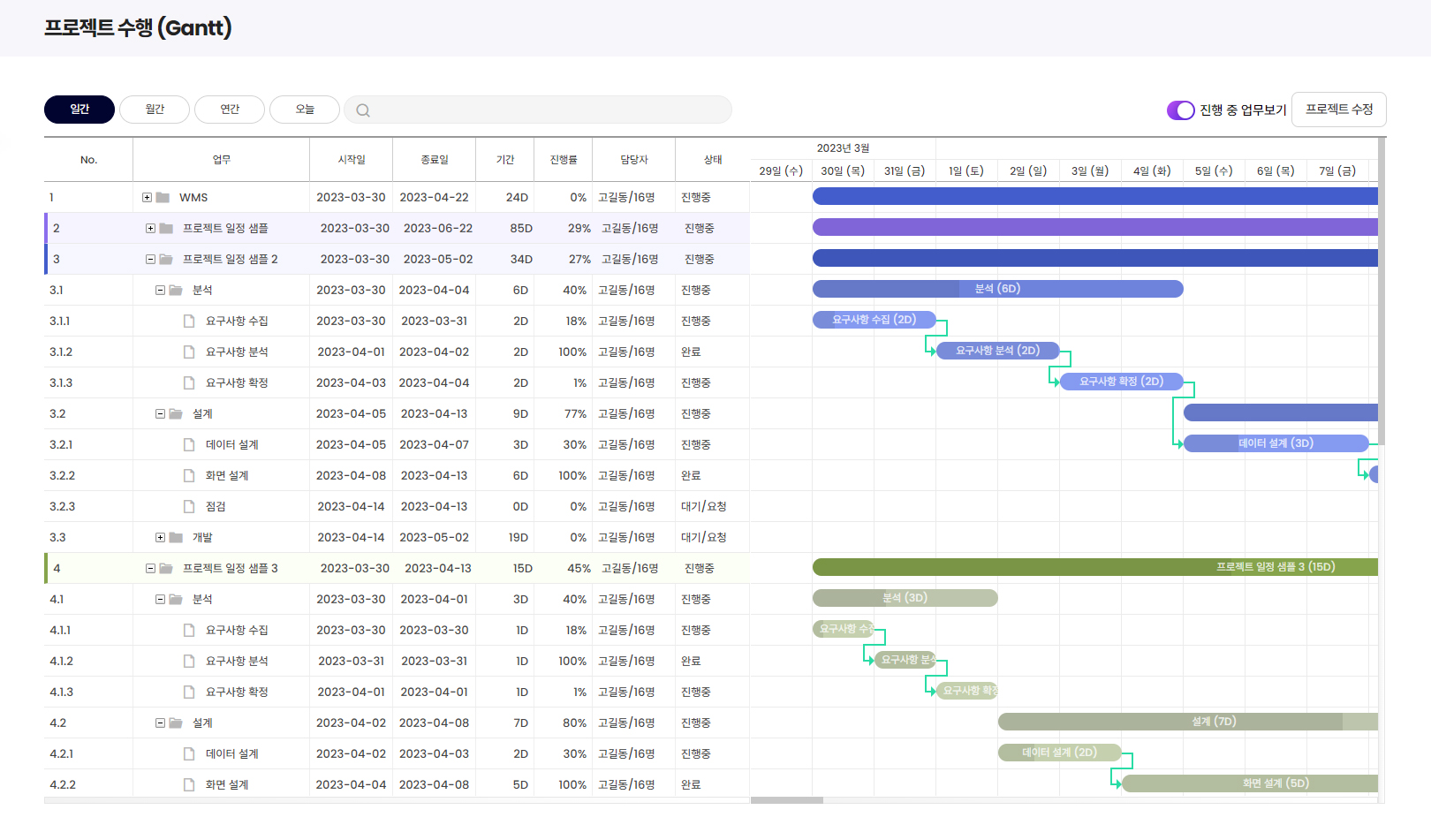
Link Process Management
Set WBS based on diagrams for new product development, manage by linking with PMS, and monitor progress via Kanban.
-
New Product Development Process
- Build new product development flow using diagram shapes and link it to PMS WBS and task modules
- Includes features for division of tasks and change management
-
Workflow and PMS Integration
- Provides Gantt Chart features not only for lifecycle management, but also for delivery schedules, new plant setups, etc.
-
Kanban & To-Do Features
- Use intuitive To-Do style in Kanban instead of complex Gantt charts
- Helps workers understand and carry out tasks sequentially
-
PMS-Based Schedule Management
- Enables schedule management by product or process, and reflects WBS/validation updates in real-time
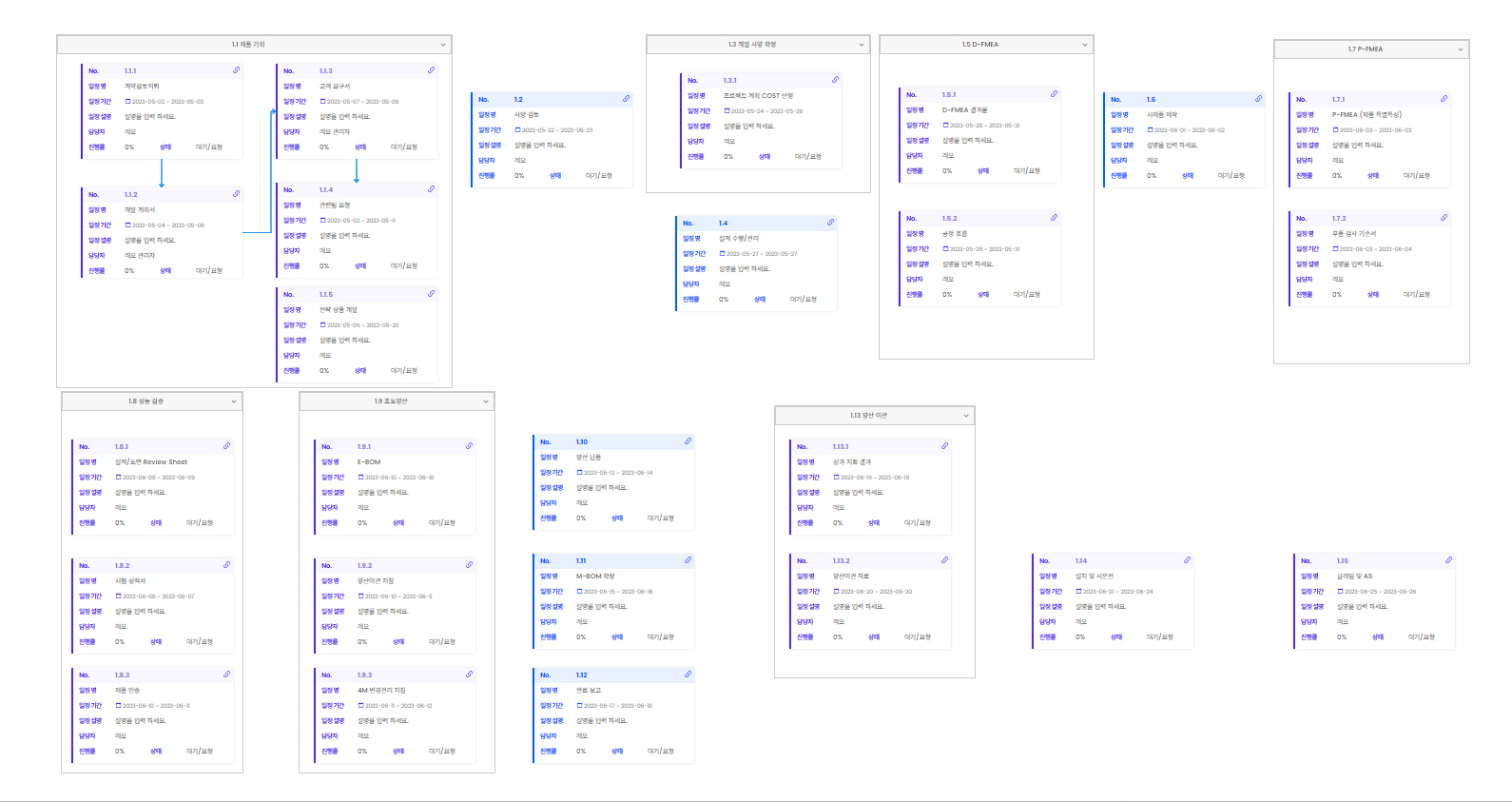
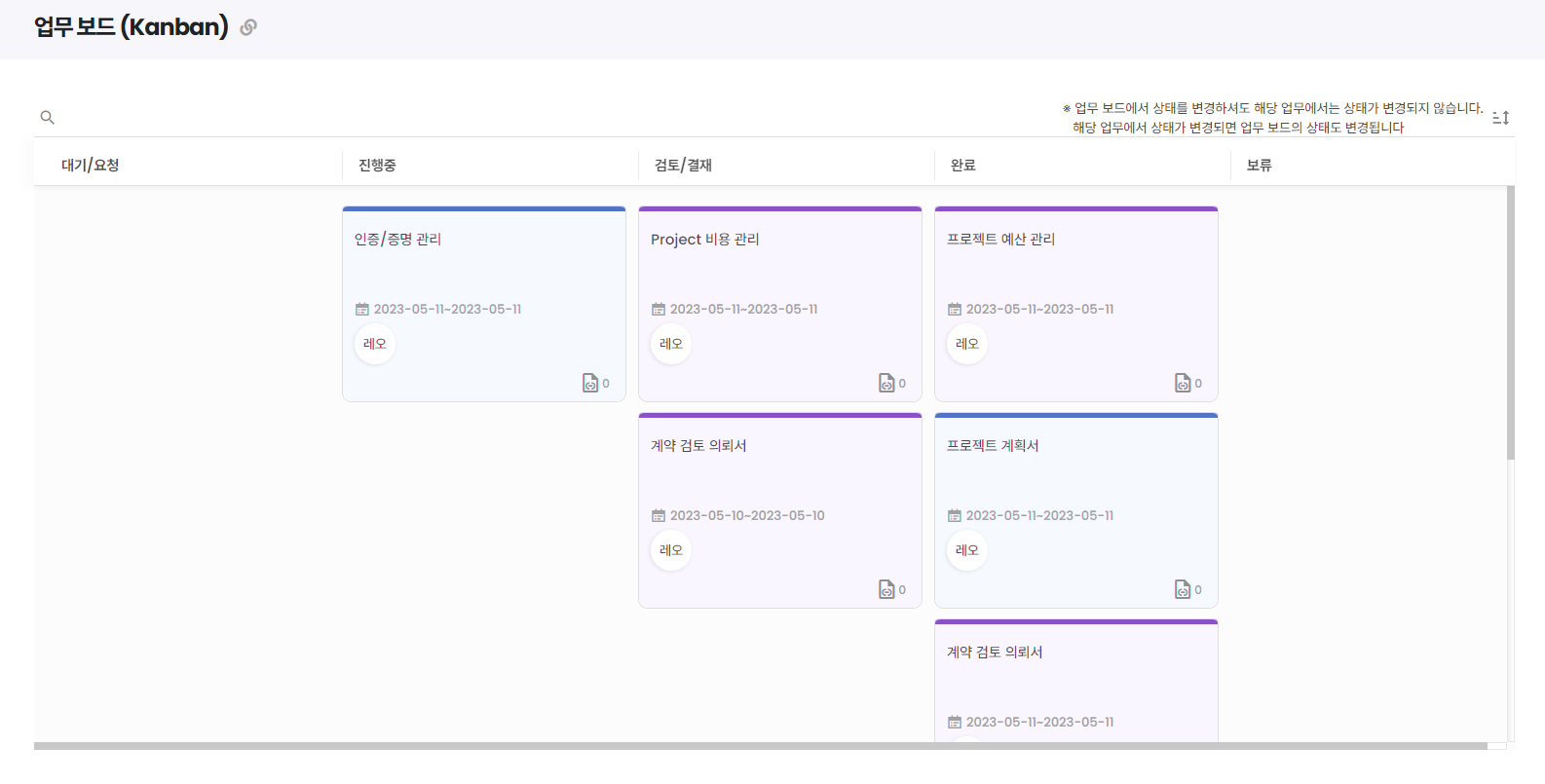
Link PMS Gate (Gate Management System)
Gate is managed as an Activity to enable flexible progress, and automatically reflects deliverables and results via checklist and activity linkage.
-
Gate Progress Monitoring
- View the progress and status of project stages and gates at a glance
- Check the current status of each gate in real time
-
Check List Result Aggregation
- Automatically collect check list results linked to the gate and connect with activities
- Key checkpoints are visible during project reviews
-
Performance Indicator Management
- Auto-link indicators like schedule compliance, cost, and issues for project performance tracking
- Monitor project status through diverse evaluation metrics
-
Gate Decision and Revision Management
- No-go decisions can be flagged with reasons and managed as revisions to ensure project flexibility
- Supports management based on decision types
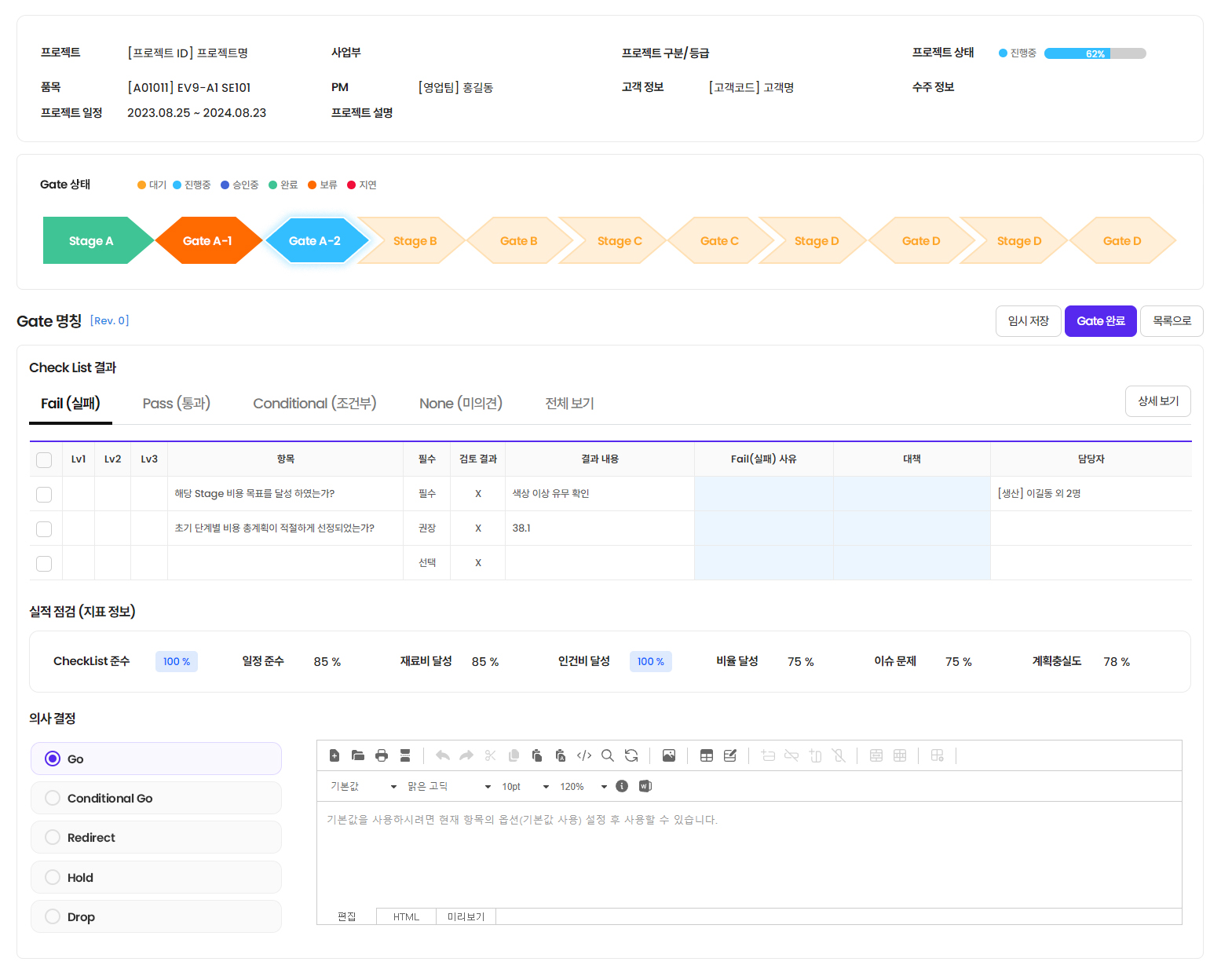
Link PMS Check List (Checklist Management)
Checklist templates support easy use across various WBS structures and enhance inspection capabilities through Activity registration.
-
Check List Activity
- Manage project phases and gate progress while using checklists for quality and performance verification
- Define and manage key review items in advance by project
-
Check List Result Management
- Collect checklist results and allow comments and file attachments by responsible persons
- Determine project continuation based on review results
-
Check List Item Management
- Assign checklist items and register targets/actuals by person in charge
- Manage progress status separately for each key item
-
Check List Process Management
- Use checklists as milestones and link with WBS schedules
- Effectively manage project flow such as creation, scheduling, linkage/review status, assignee, and final results
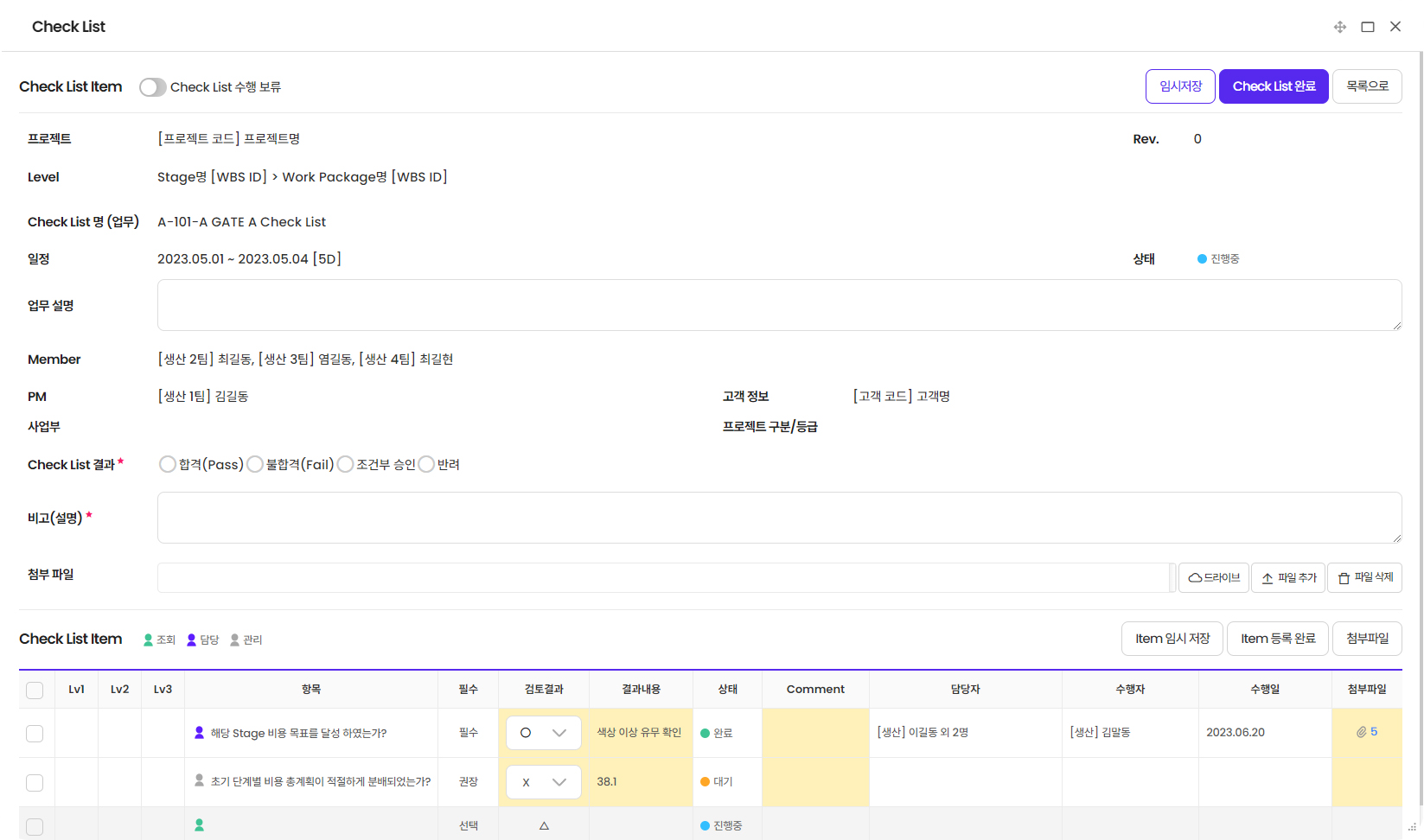
Link PMS Resource (Resource Management)
Manage project workforce planning and performance, and check project execution status in real time by linking with attendance systems.
-
M/H Resource Planning
- Provide allocation of manpower and planning time per Activity
- Optimize by planning the workload of project personnel in advance
-
Attendance Linkage and Activity Management
- Manage project results and attendance information by linking with HR systems
- Visualize attendance and project activities of assigned personnel at a glance
-
M/H Planning and Actual Reflection
- Automatically allocate workforce per project and validate/reflect results
- Automatically calculate performance and allow review by personnel
-
Labor Cost and Performance Report by Personnel
- Provide reports on M/H and cost performance per project personnel
- Analyze manpower and resource usage status by project
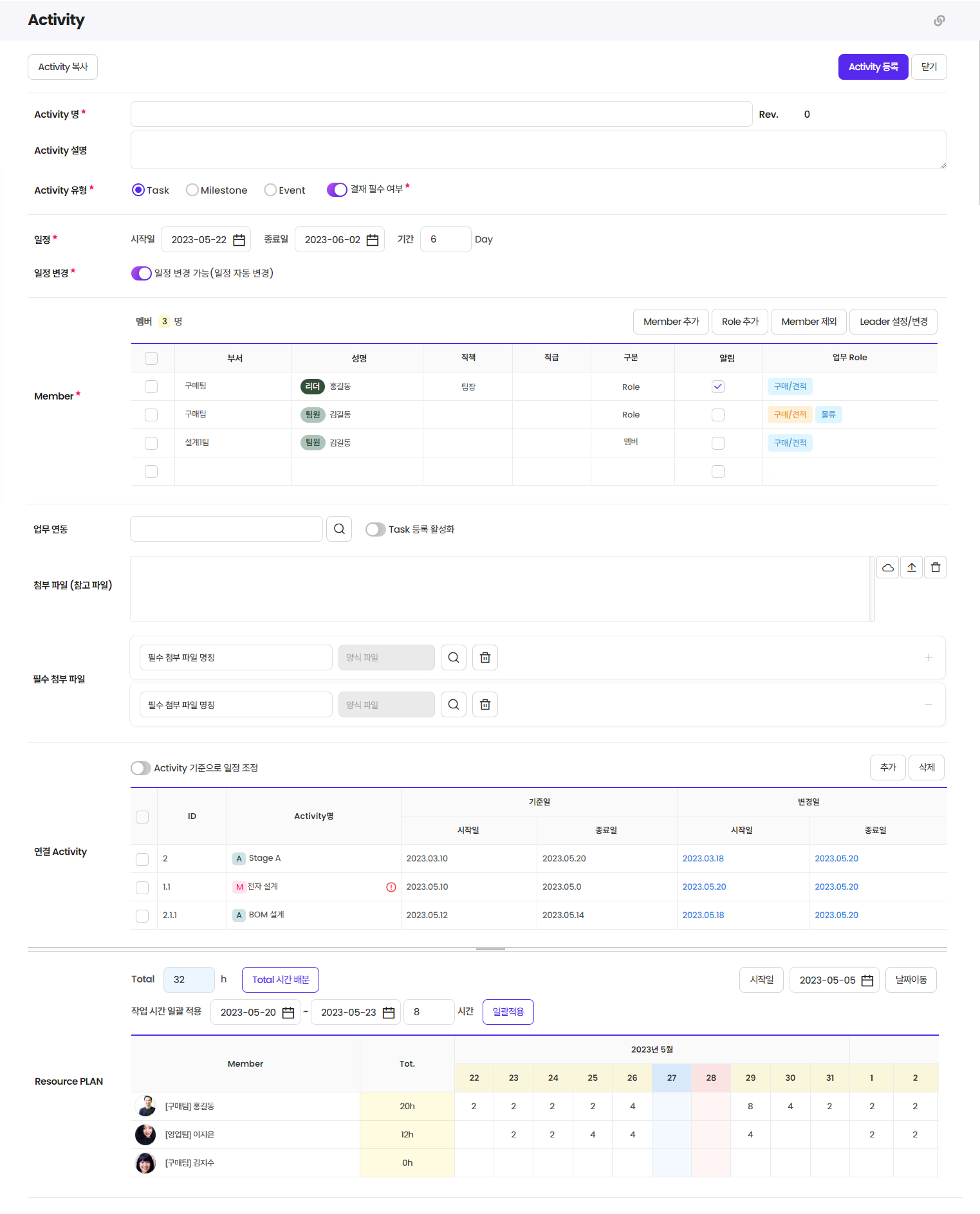
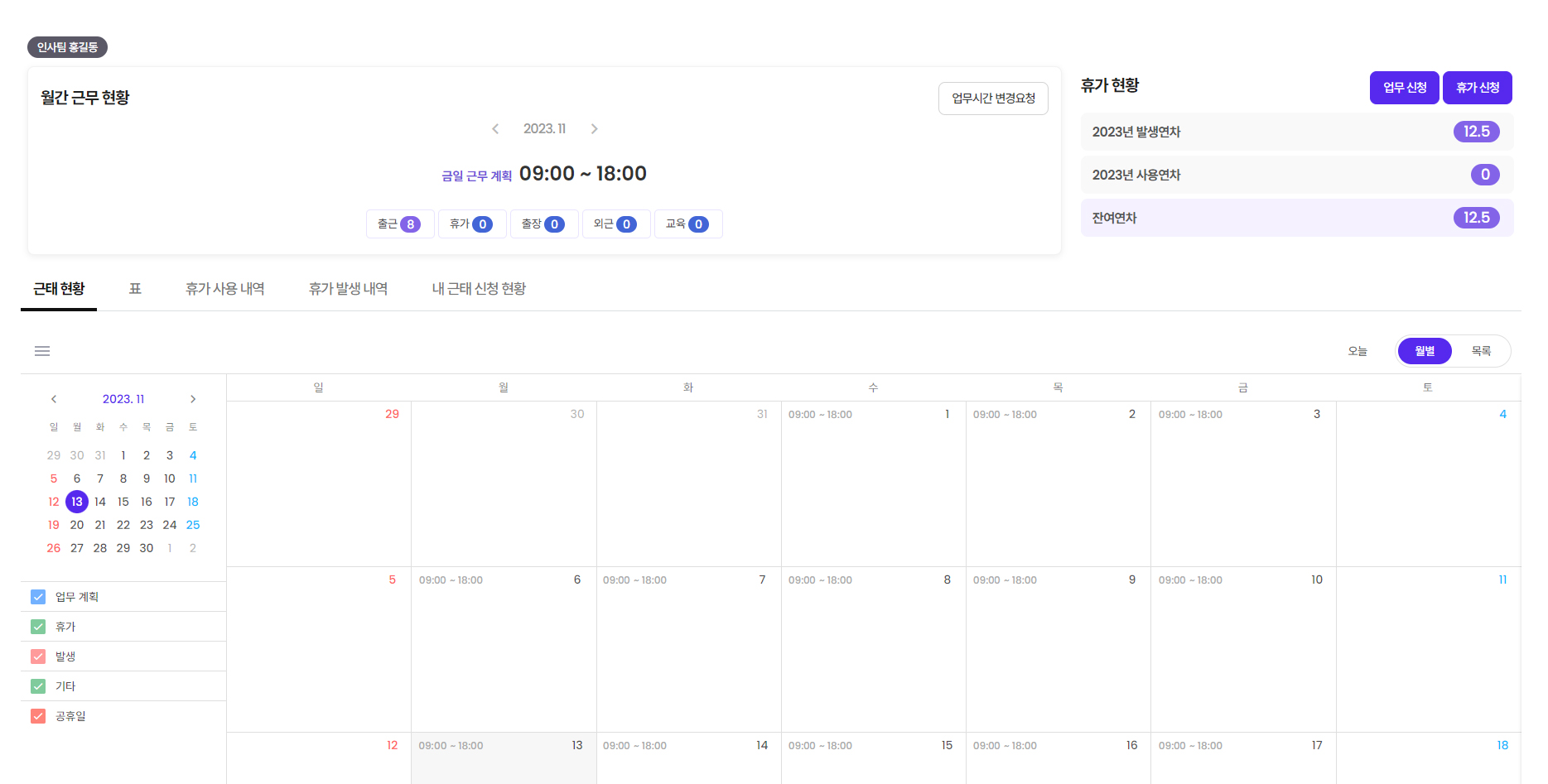
Project Cost (Cost Management)
By linking project basic info and order info, and using project change history and WBS templates, you can manage costs systematically.
-
Project Cost Control
- Efficiently manage detailed cost accounts and phase-based costs by linking project and order info.
- Systematically control costs incurred during project execution.
-
Project WBS Management
- Create and manage WBS using templates, and support copying WBS from other projects.
- Maintain cross-project WBS sharing and bulk creation.
-
Cost Actuals Linkage (ERP I/F Support)
- Link with ERP to manage cost performance by phase/account and provide analytics.
- Perform cost performance management and phased analytics via ERP I/F.
-
Cost Target Setting and Performance Management
- Analyze actual vs. target and optimize cost control with indicators and notifications (e-mail, etc.).
- Compare budget and actual cost by project phase to optimize usage.
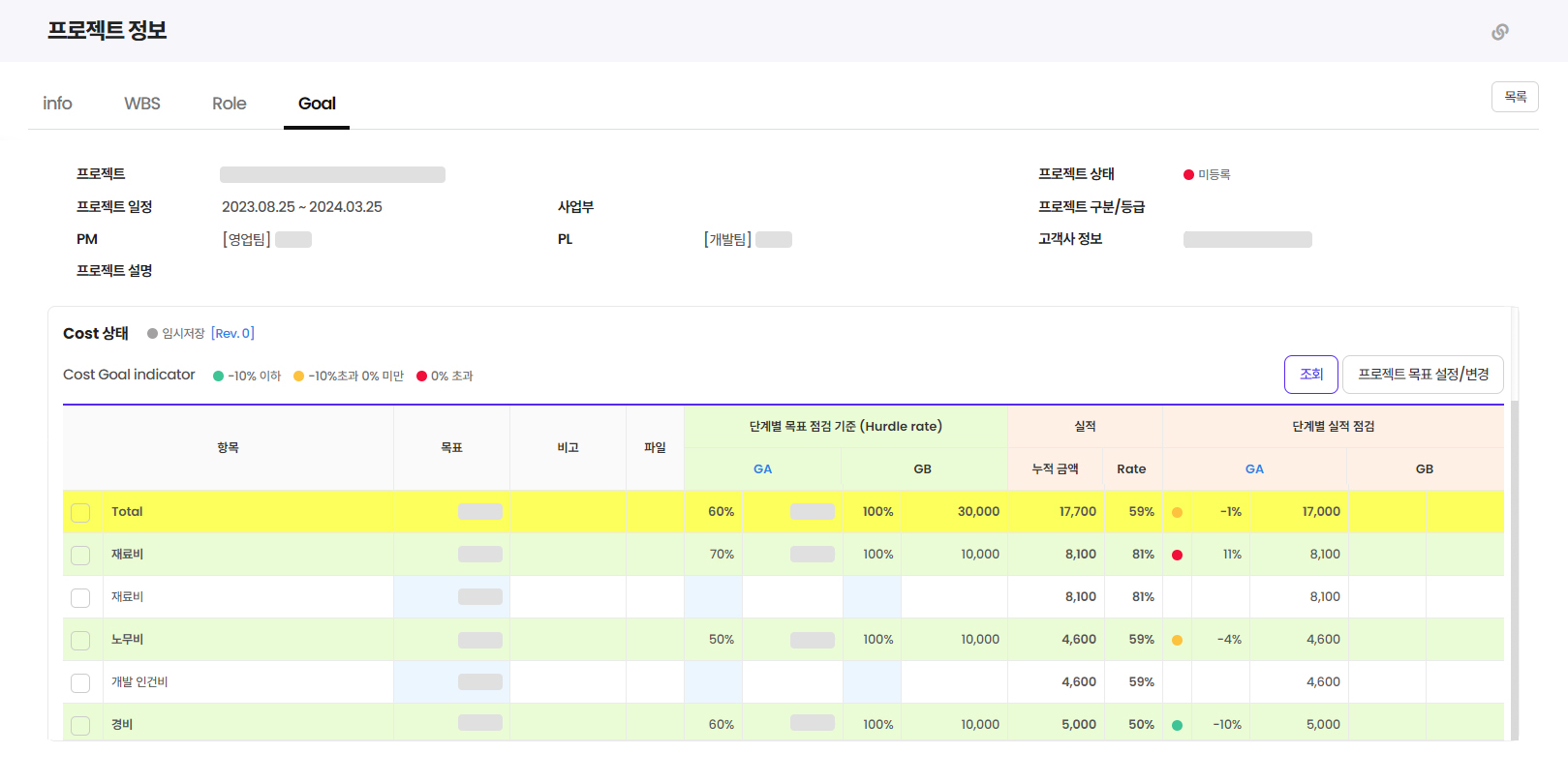
Project Cost (Budget & Actual Cost Management)
Supports PV registration/modification, AC adjustment, and cost structure setup. EV reports are provided per user requirements.
-
Activity Cost Actuals Linkage
- Link cost account settings and actuals via Activity.
- Auto-calculation of actuals per phase Activity and Work Package.
-
Project Actual Cost (AC) Adjustment
- Exclude non-essential items from ongoing costs to manage effectively.
- Link with ERP and selectively apply specific costs.
-
Item Linkage & Cost Adjustment
- Link with materials/products for actual cost calculation and data management.
- More precise adjustment available when using in-house WMS.
-
Project-Based Target Management (ERP I/F)
- Set target costs and compare with actuals to optimize strategy.
- Link target/actual data to ERP for automated control.
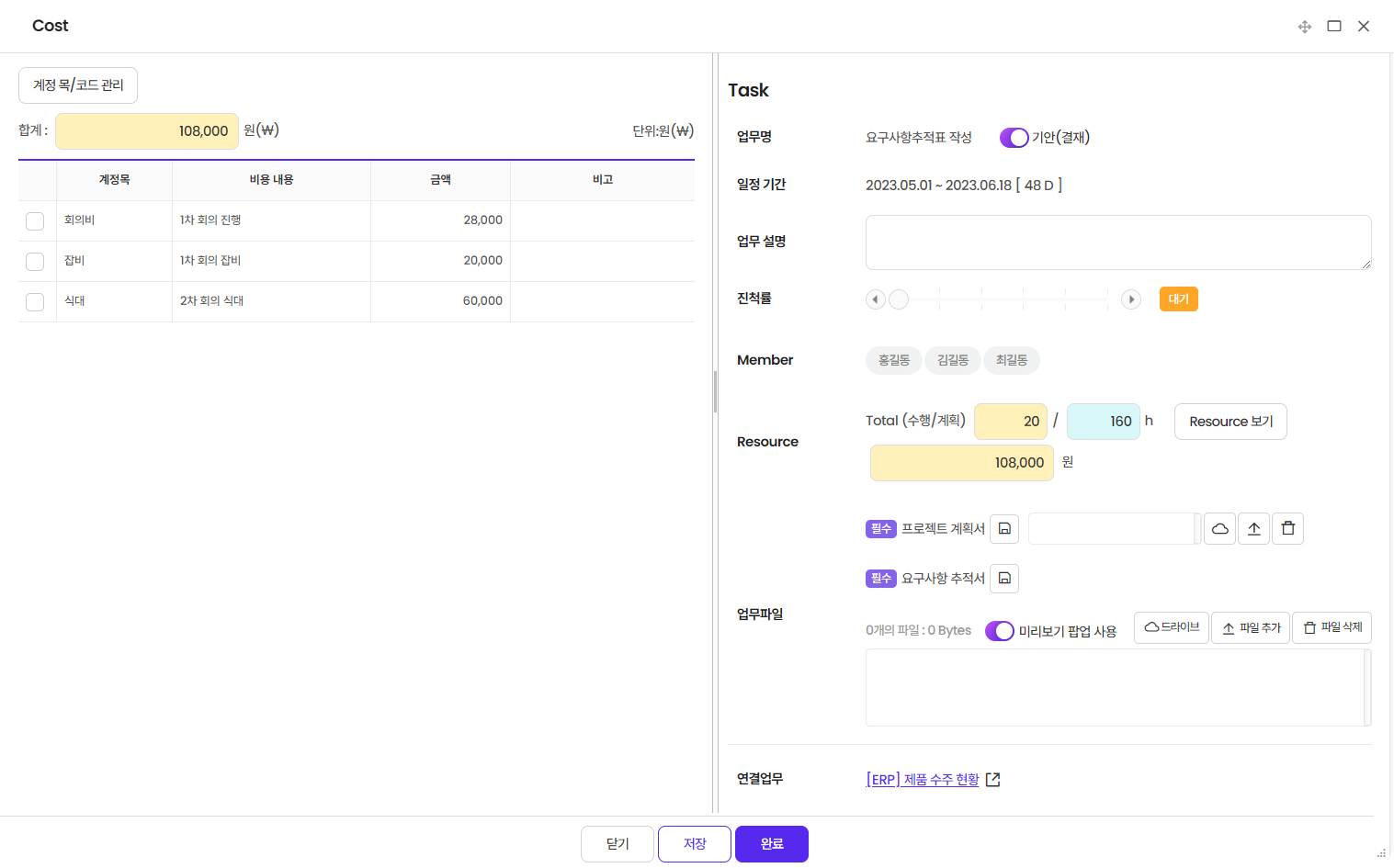
Activity Connection & Task Execution
Enables seamless operations by linking PMS activities with other internal functions and external systems.
-
Projects linked with Activity
- Linked to various screens such as Gantt, WBS, and calendar.
- Activity status updates in real-time according to task progress.
-
Integration with external systems (patented technology)
- Integrates with systems such as ERP, MES, WMS via API and Web communication.
- Maximizes efficiency through integration with existing systems.
-
Automatic reflection of Activity status
- Activity status updates automatically based on task progress and is visible in real-time.
- Enables direct execution of tasks via project ID and activity ID.
-
Data interface support
- Provides data interface through transmission/reception registration; supports UX-optimized operations.
- Supports popup and screen transition functions for better user experience.
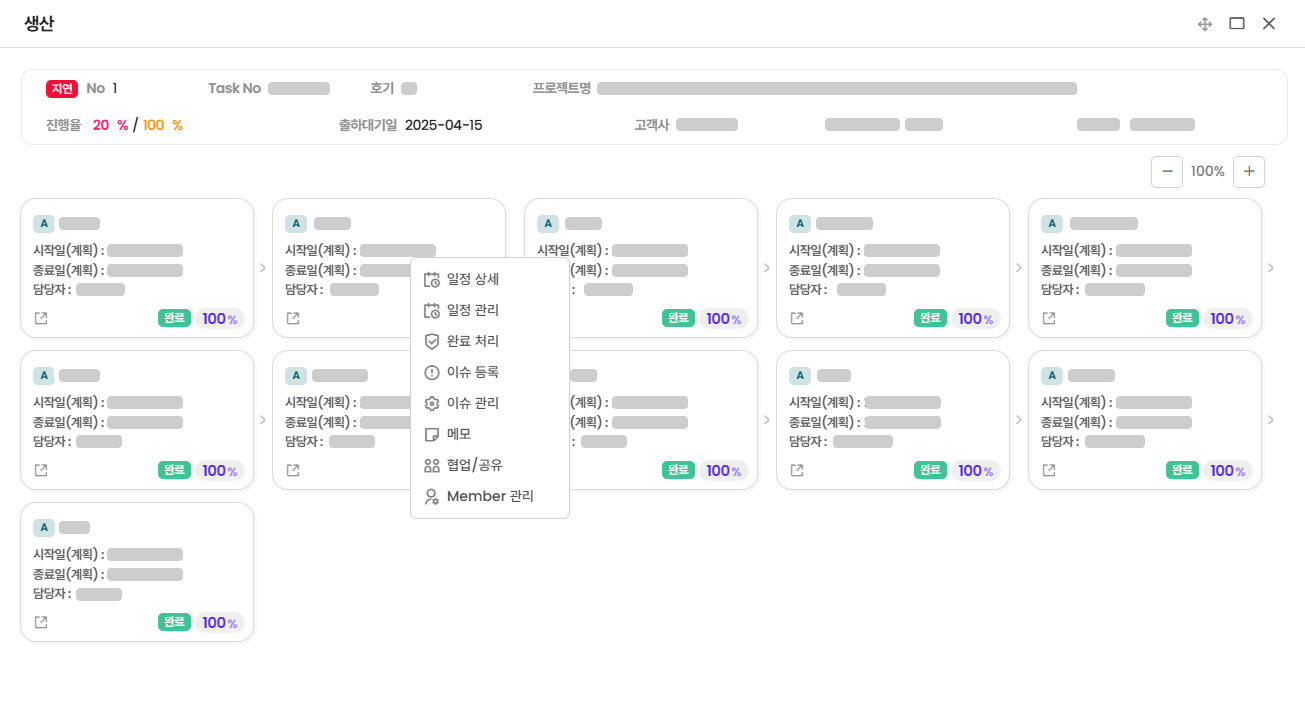
Link API
Interfaces with various systems can be built through user settings without additional development, and drawings and design information can be linked using ODB++.
-
Connects to various ERP systems
- Connects to various ERP systems such as Oracle and SAP.
- Interfaces can be added or modified through LinkAPI settings.
-
Integration through configurable settings
- Enables integration through settings such as type, item, and sync cycle.
-
Interface monitoring and management
- Interface monitoring and management without an ESB via built-in LinkAPI features.
-
3D and 2D drawing viewer support
- Links with design tools using ODB++.
- Supports viewing 3D and 2D CAD drawings in-browser.
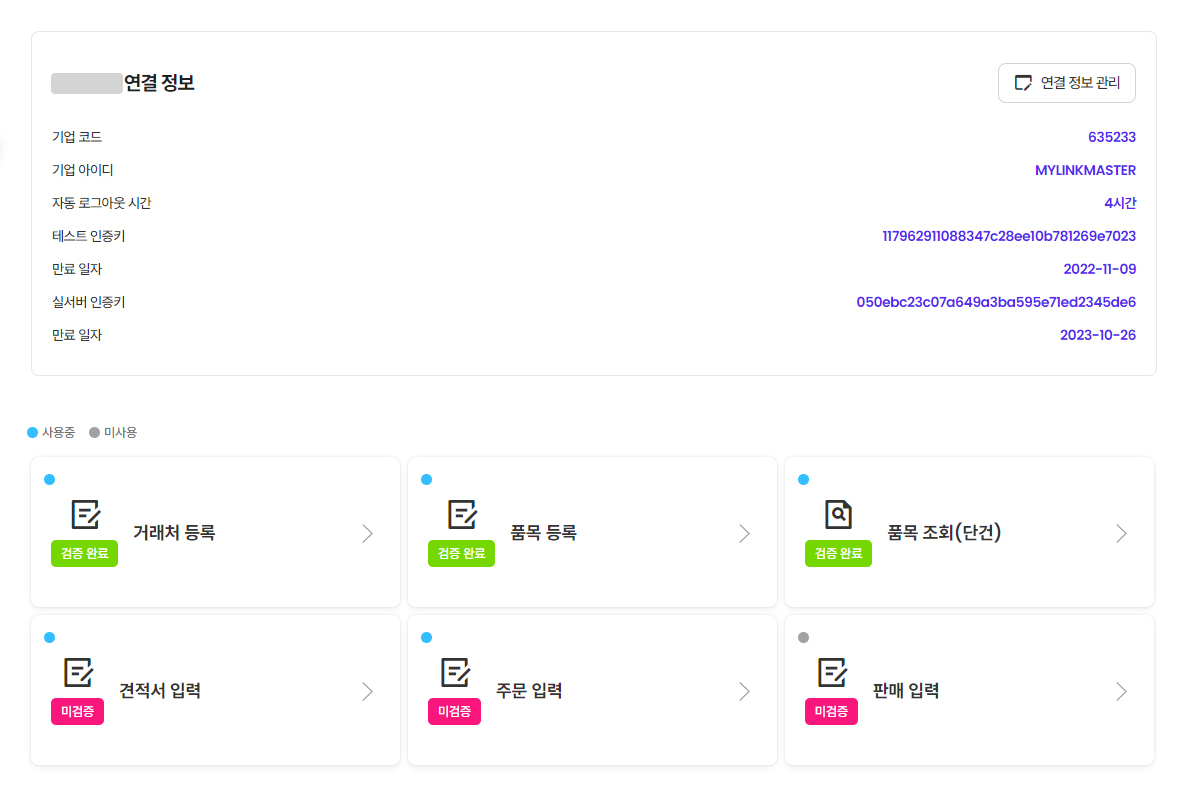
Production-linked Project Management (MES I/F)
Provides performance and planning management functions through production site monitoring and MES integration.
-
Real-time production monitoring
- Real-time monitoring of production performance and schedule linkage.
- Linked task management with MES/equipment project cards.
-
IoT and equipment communication integration
- Supports IoT-based facility communication (MCS/MES).
- Real-time collection and analysis of process data.
-
Issue and problem management
- Provides issue tracking linked to projects and Activity.
- Manage various attributes such as issue type, severity, product, and material.
-
Issue resolution process support
- Supports issue resolution steps such as registration → reception → action → resolution → validation and recurrence prevention.
- Tracks assigned issue lists and monitors progress status.
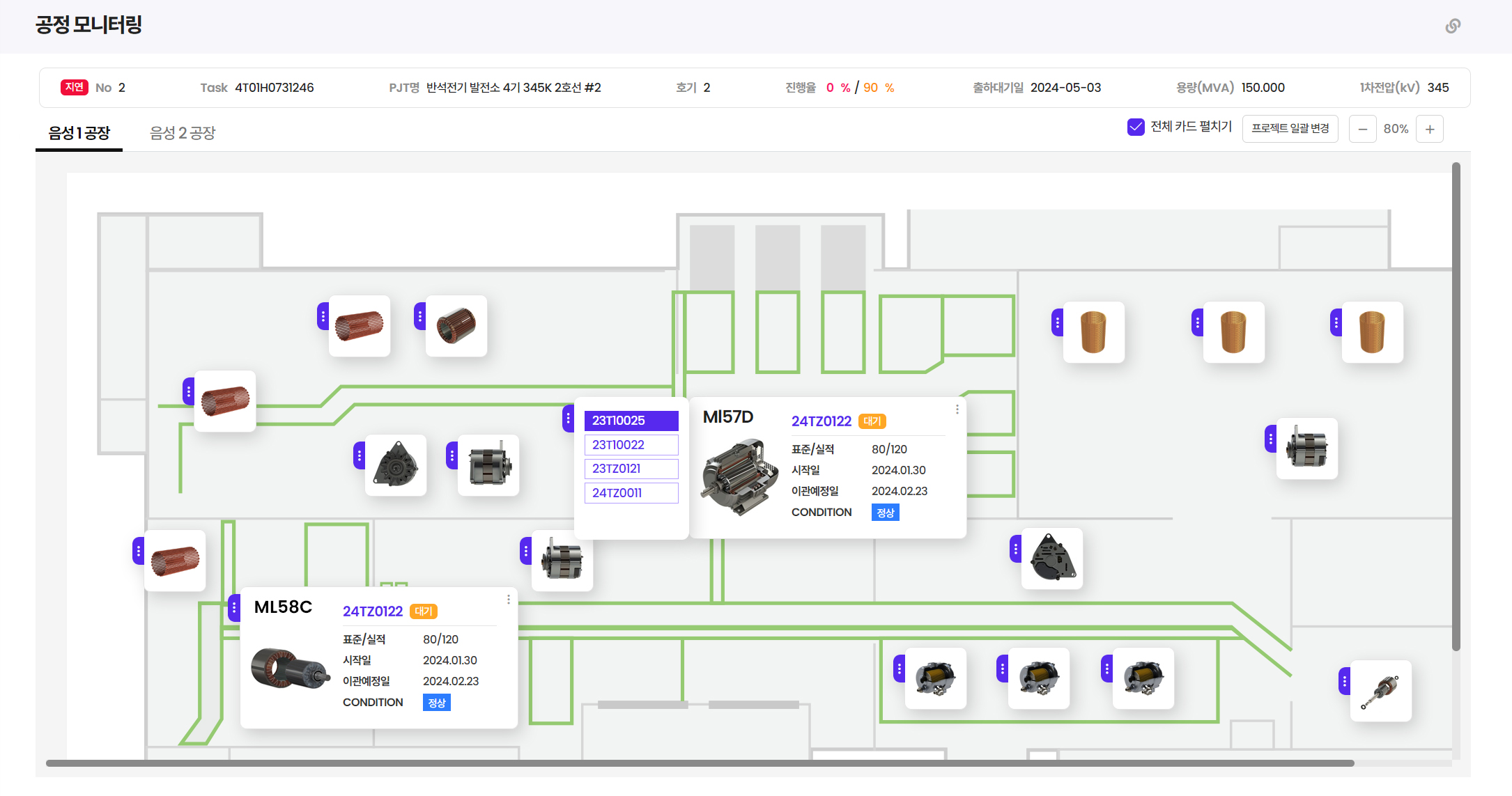

Issue, Problem, and NCR Management
Enables prompt identification and management of issues and problems arising in ongoing projects.
-
Issue registration and alert function
- Issues can be registered immediately from specific Activity tasks.
- Automatically notifies the person in charge and proceeds to resolution.
-
Issue type and status management
- Users can define issue categories freely.
- Provides dashboard-based issue statistics by project, stage, and type.
-
Issue tracking and dashboard support
- Real-time monitoring of issue progress linked to project.
- Dashboard that visualizes all issue statuses at once.
-
Recurrence prevention and effectiveness validation
- Verify resolution effectiveness and prepare prevention measures.
- Manage issue history and utilize as reference for future projects.
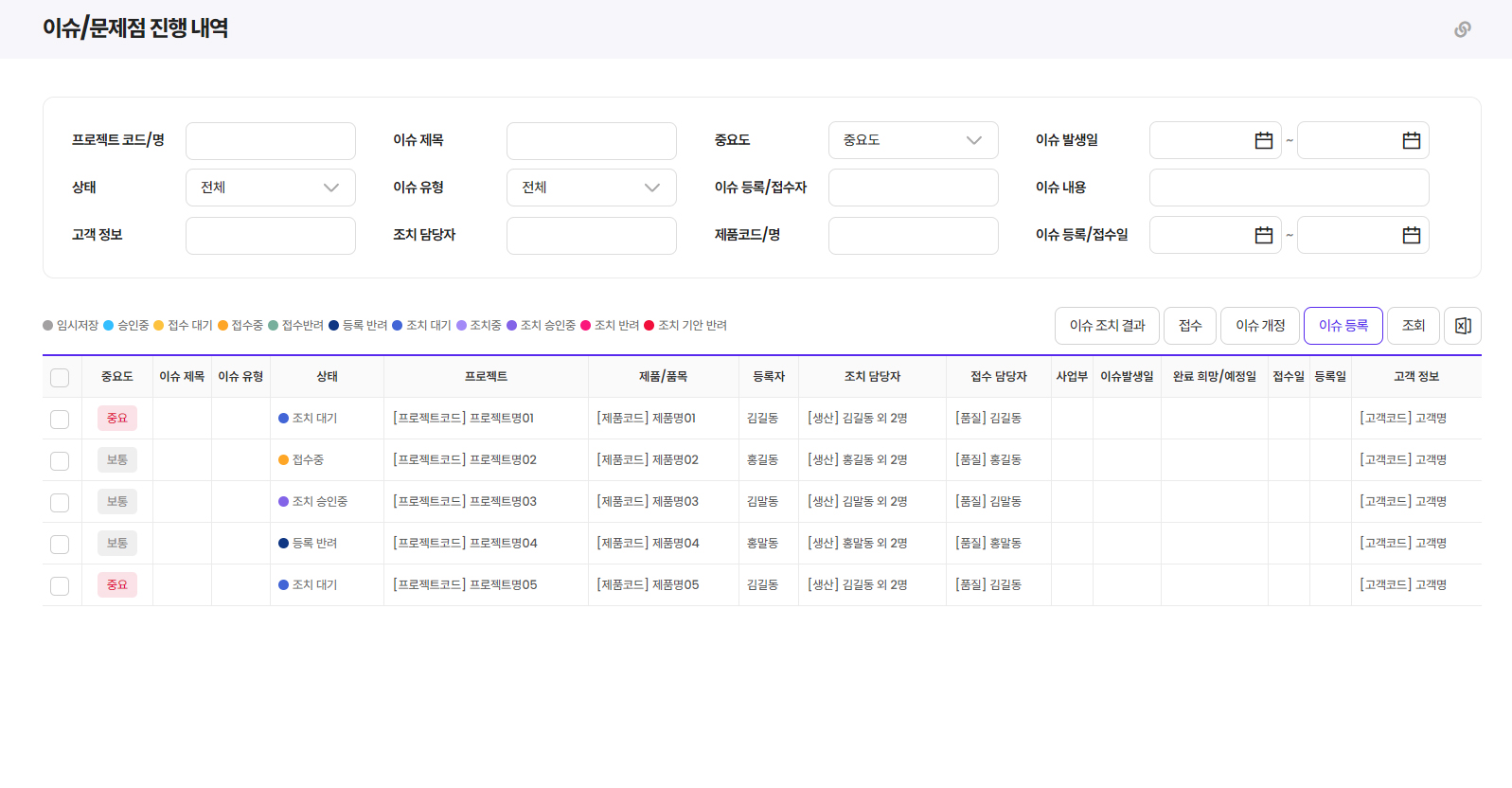
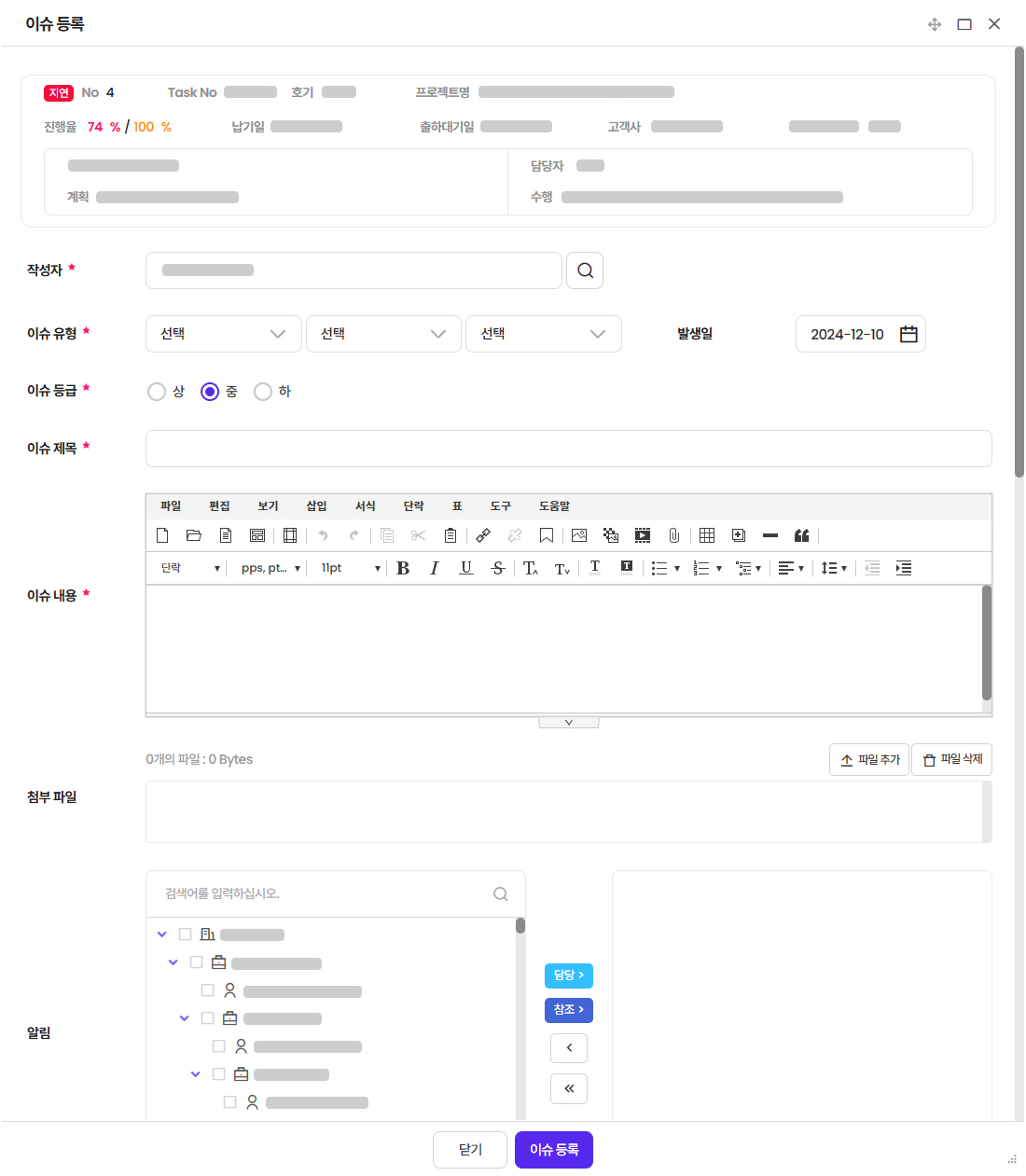
Project Closure
Performs necessary procedures upon project completion and systematically organizes and manages related data.
-
Completion audit and closure management
- Evaluate project completion and proceed to closure through audit.
-
Link with deliverables and performance indicators
- Organize deliverables systematically and link to relevant KPIs.
-
Resource deallocation and permission reset
- Deallocate assigned personnel and resources.
- Revoke permissions and manage data after project closure.
-
Closure activities and Gate control
- Define and manage necessary closing tasks.
- Support documentation and deliverable management by phase.
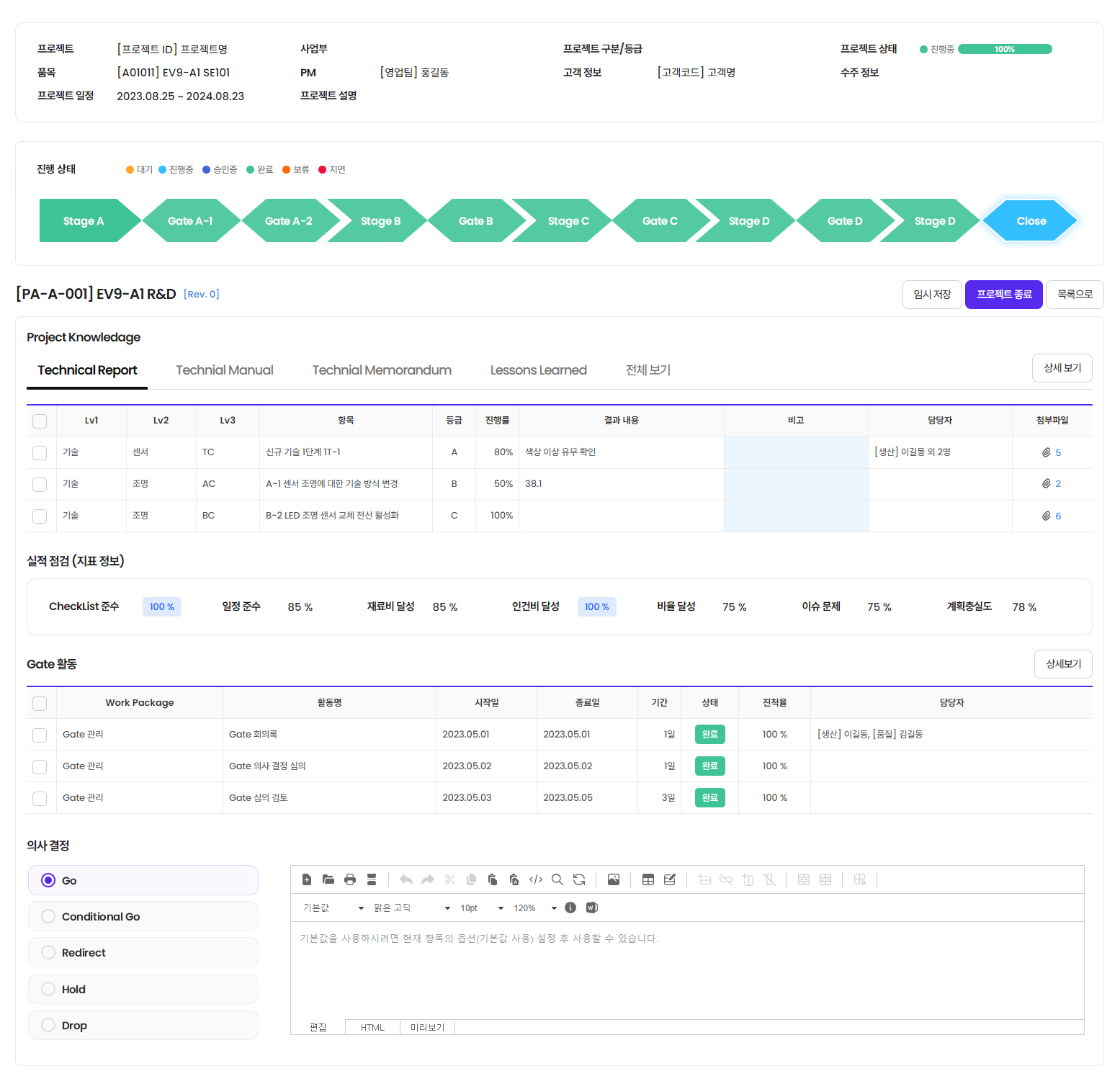
Link Document and Drawing Management
Systematically manages drawings and deliverables by product, and provides access control and document sharing capabilities.
-
Deliverables and Drawing Management
- Enables management of product-specific drawings and deliverables.
- Supports revision control for both entire product and individual drawings/deliverables.
-
Drive Integration and Document Viewer Support
- Centralized document management via drive integration.
- Allows viewing documents and drawings without download via viewer (requires separate solution).
-
Permission-Based Document Access Control
- User-specific permissions for edit, revision, and deletion.
- Access rights allow viewing/downloading restrictions.
-
Supplier Sharing and Watermark Control
- Secure sharing of documents and drawings with suppliers.
- Provides watermark insertion for distributed documents.
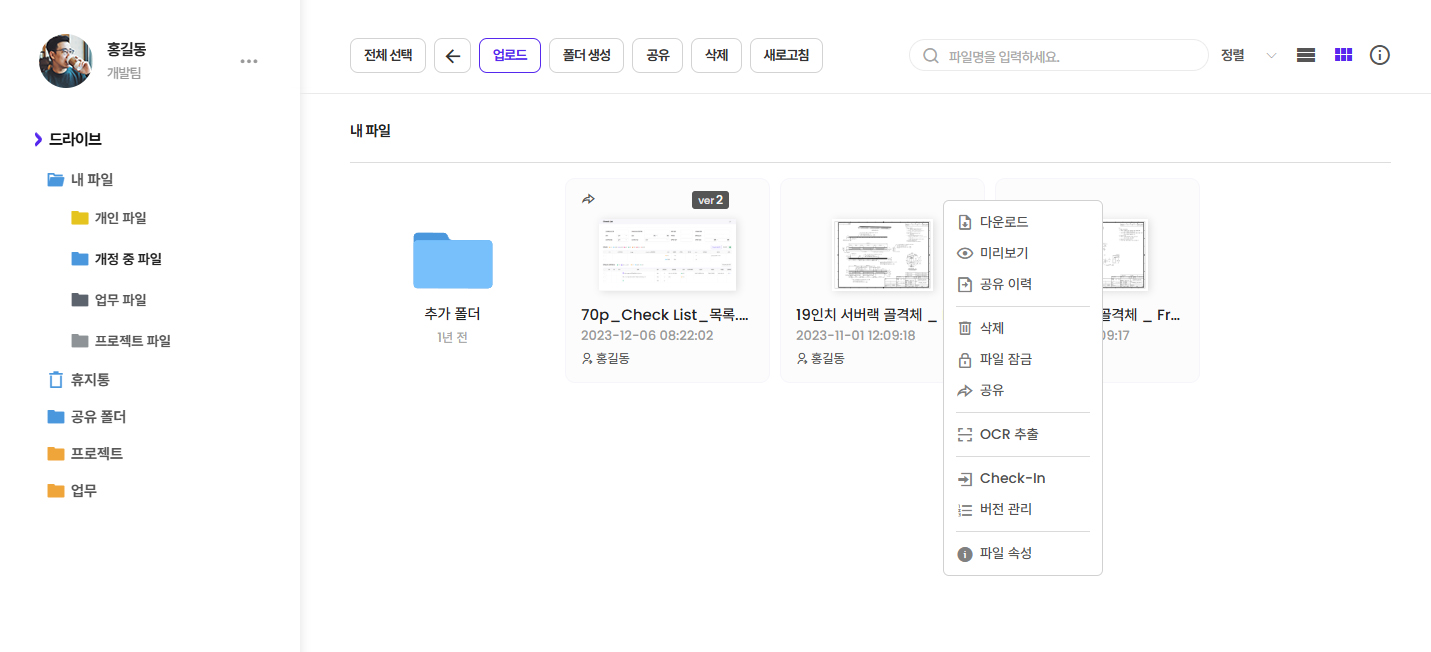
Link Document and Drawing Management (Drive)
A web drive UI-based document management system that supports document revision history and version control.
-
WebDrive-Based Document Management
- Automatically organizes project and task files for systematic document management.
- Supports automatic folder distribution and access control by document type.
-
Document Change History and Version Control
- Document change management via check-in/out and file locking functions.
- Enables download of specific versions and viewing of change history.
-
Project-Based and Task File Auto-Sorting
- Automatically creates project folders and organizes files upon project creation.
- Automatically stores all related files in appropriate folders by task timing.
-
Document Viewer Functionality Provided
- Supports various document viewers including CAD, Office, and PDF.
- Enables document viewing without downloading.
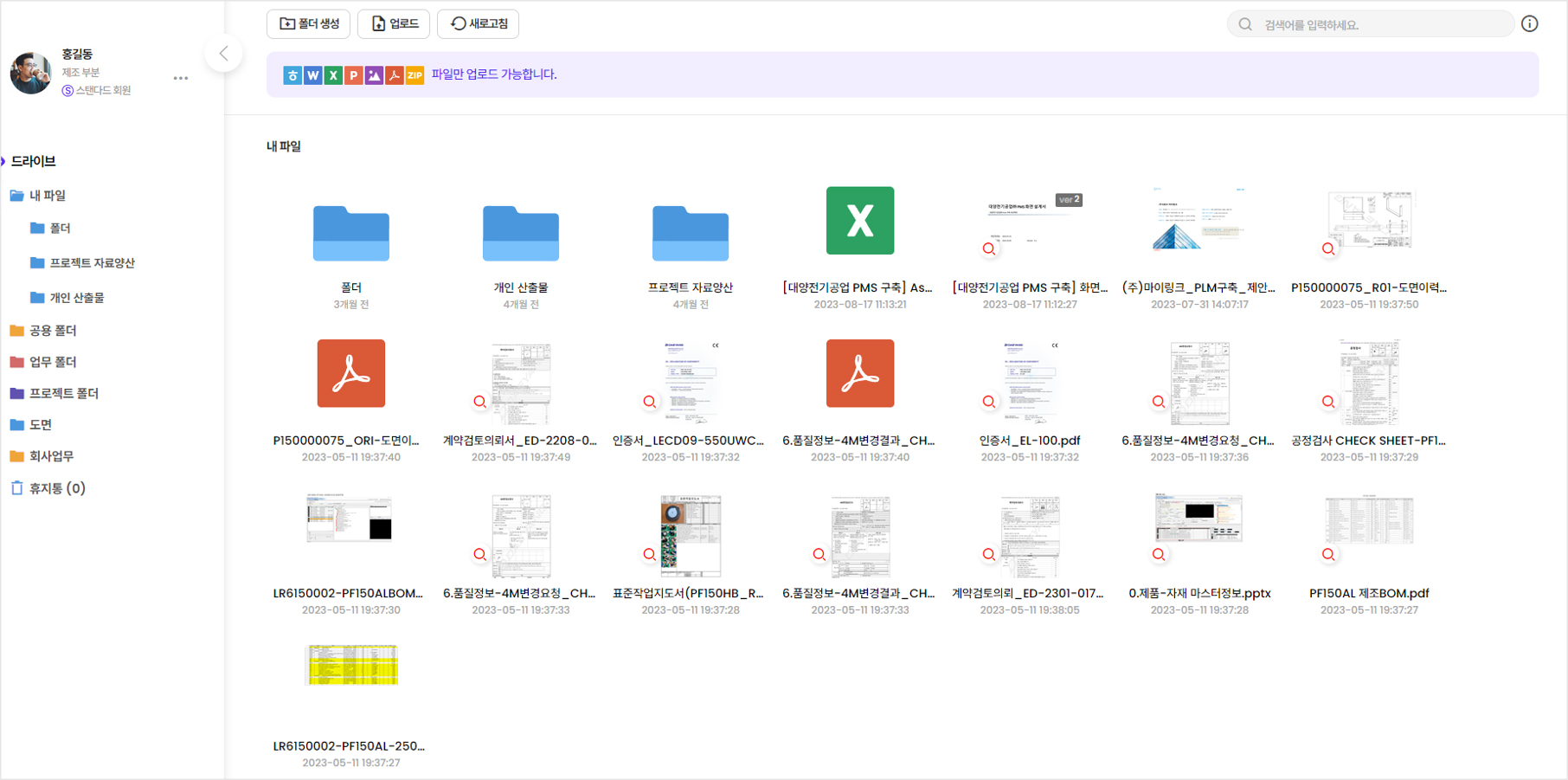
Link File Revision
Document integration search and online editing are enabled through file revision and history management features.
-
File Revision History Management
- Enables document revision and version control through check-in/out.
- Systematic management of revised document history.
-
Integrated Document Search Function
- Searchable down to contents within documents.
- Preview feature allows viewing without downloading.
-
Online (Web) Check-In/Out Support
- Allows direct document editing and management online.
- Supports various formats like HWP, MS-Office.
-
Download and Edit Permission Management
- Access and modification rights can be granted via permission settings.
- Download log can be recorded upon request.
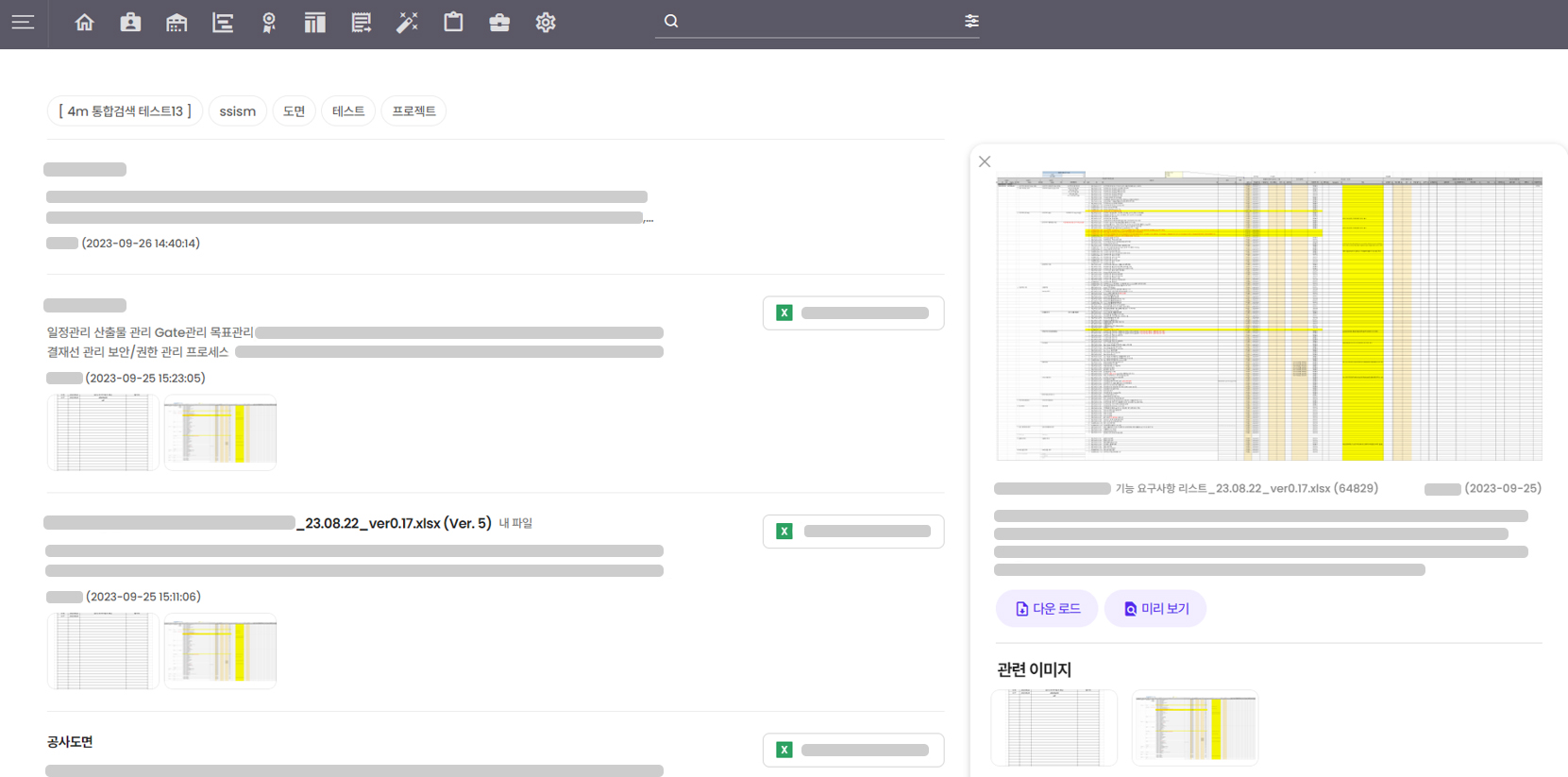
Link Search
Utilizes OCR and an integrated search engine to quickly retrieve project and document contents.
-
Integrated Search Engine Support
- Allows search across all documents, attachments, and image content.
- Provides fast search using an external engine.
-
Document Change and Comparison Function
- Compares BOM and Spec changes to identify differences.
- Offers comparison between similar data types.
-
Custom Workflow Configuration
- Access permissions for system, modules, and menus can be set step by step.
- Provides granular control down to specific buttons and functions.
-
OCR-based Image Search Support
- Enables search of embedded text within images (separate license required).
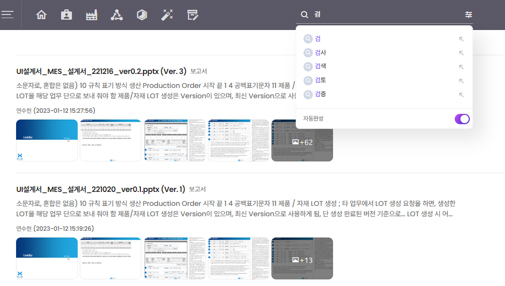
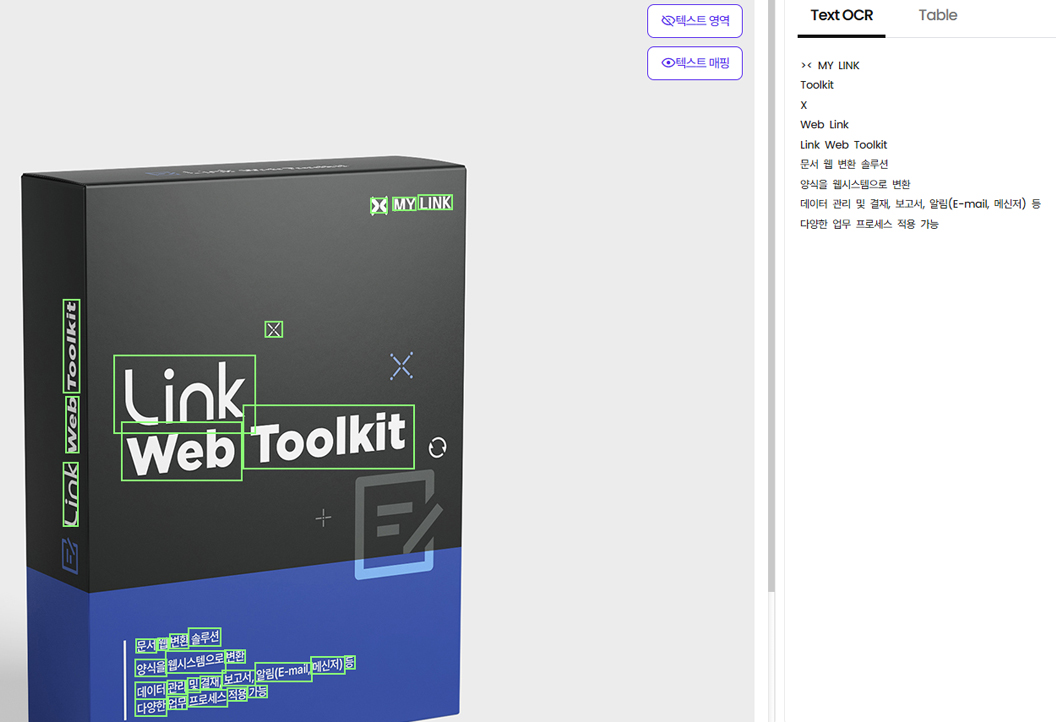
Link Toolkit (Custom Program Tools)
Allows direct creation and utilization in a web environment with formats similar to those previously used.
-
Custom Program Creation
- Allows creation of programs on a web screen using formats identical to Excel and Word.
- Supports auto-fill functions using user, organization, and project information.
-
Variety of Tools Provided
- Provides 15 types of user tools such as data, text, and numbers.
- Improves efficiency by allowing placement of custom programs in any desired menu.
-
Workflow Integration
- Connects multiple forms to create and automate processes.
- Example: Quality Inspection Process (Application → Reception → Inspection → Report).
-
Enhanced User Convenience
- Allows transition to web environment while maintaining existing workflows.
- Provides separate Excel and Word editors (additional cost applies).
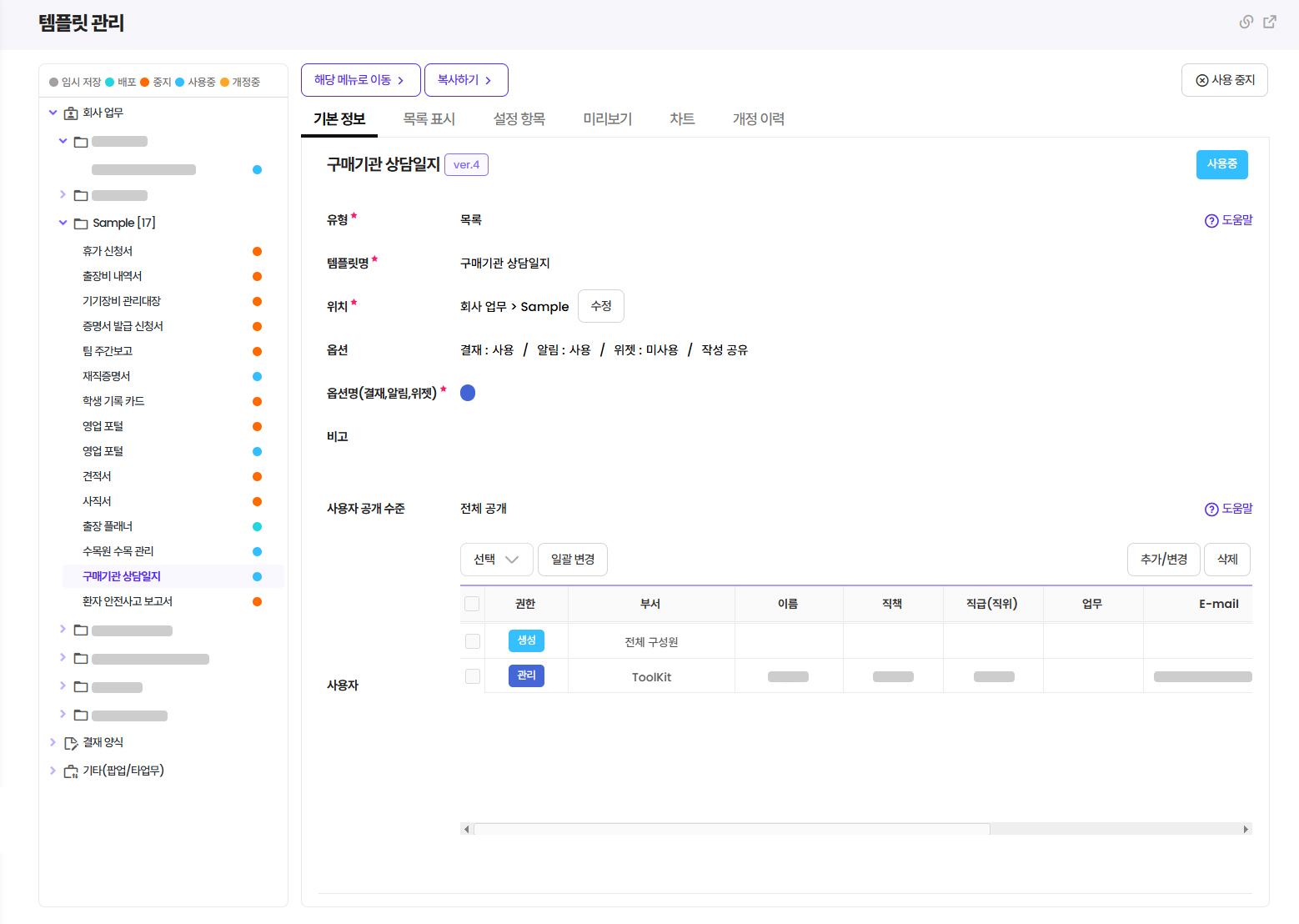
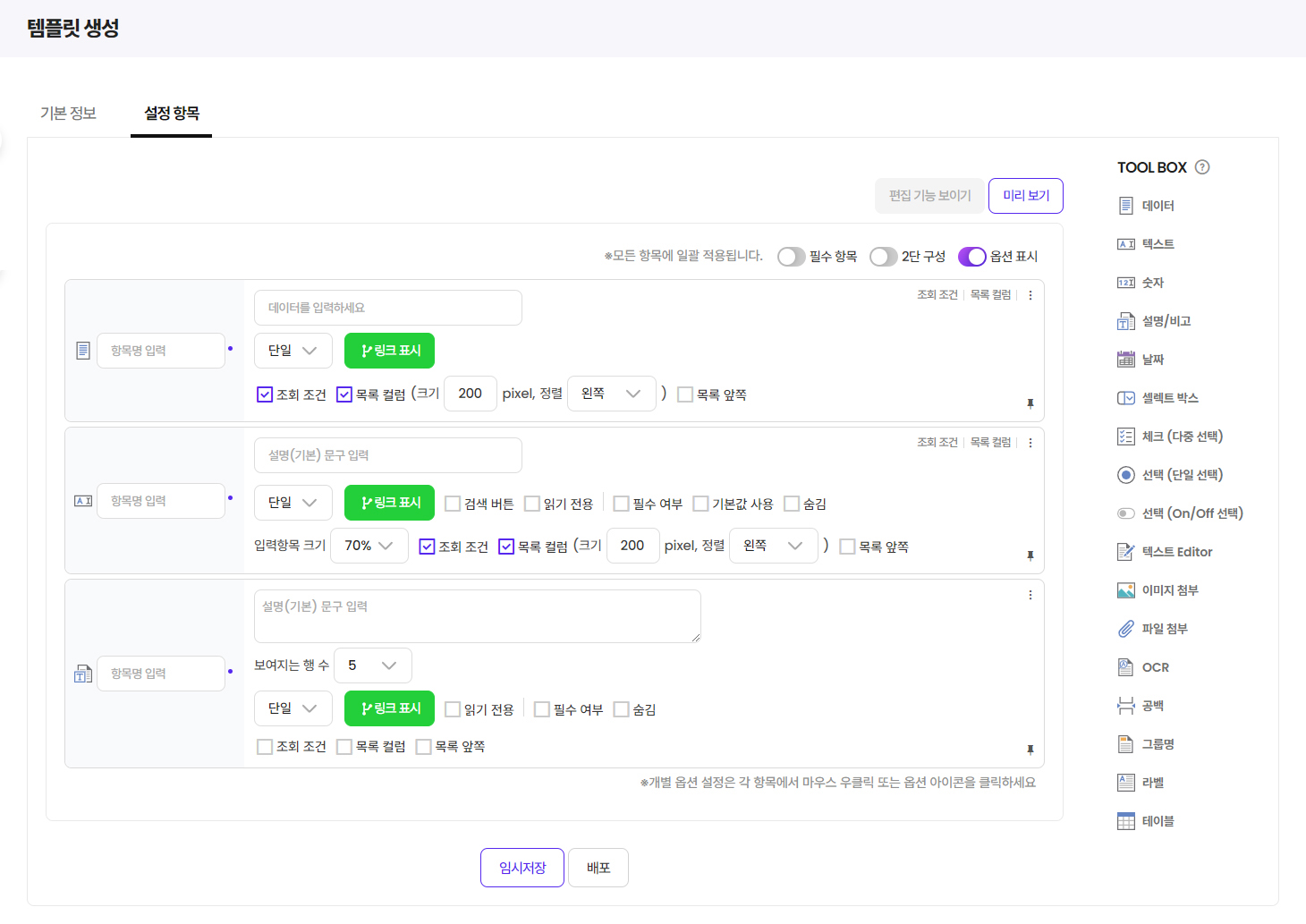
Link Item
This feature supports users in setting code systems for materials and products, and managing attribute information by group.
-
Code Structure Management
- Allows user-defined LOT-based code structure settings for materials and products.
- Provides diverse code creation and management by item and group.
-
Attribute Information Management
- Enables custom attribute definition and management by group.
- Offers Spec group and Spec item management functions.
-
Quality & Validation Criteria Settings
- Allows various attribute definitions such as Min/Max, OK/NG, and test values.
- Supports equipment/tester linkage, ULC/LCL criteria and KPI management.
-
Integration with Legacy Systems
- Enables code and data verification with existing external systems.
- Supports integrated management of materials and material information.
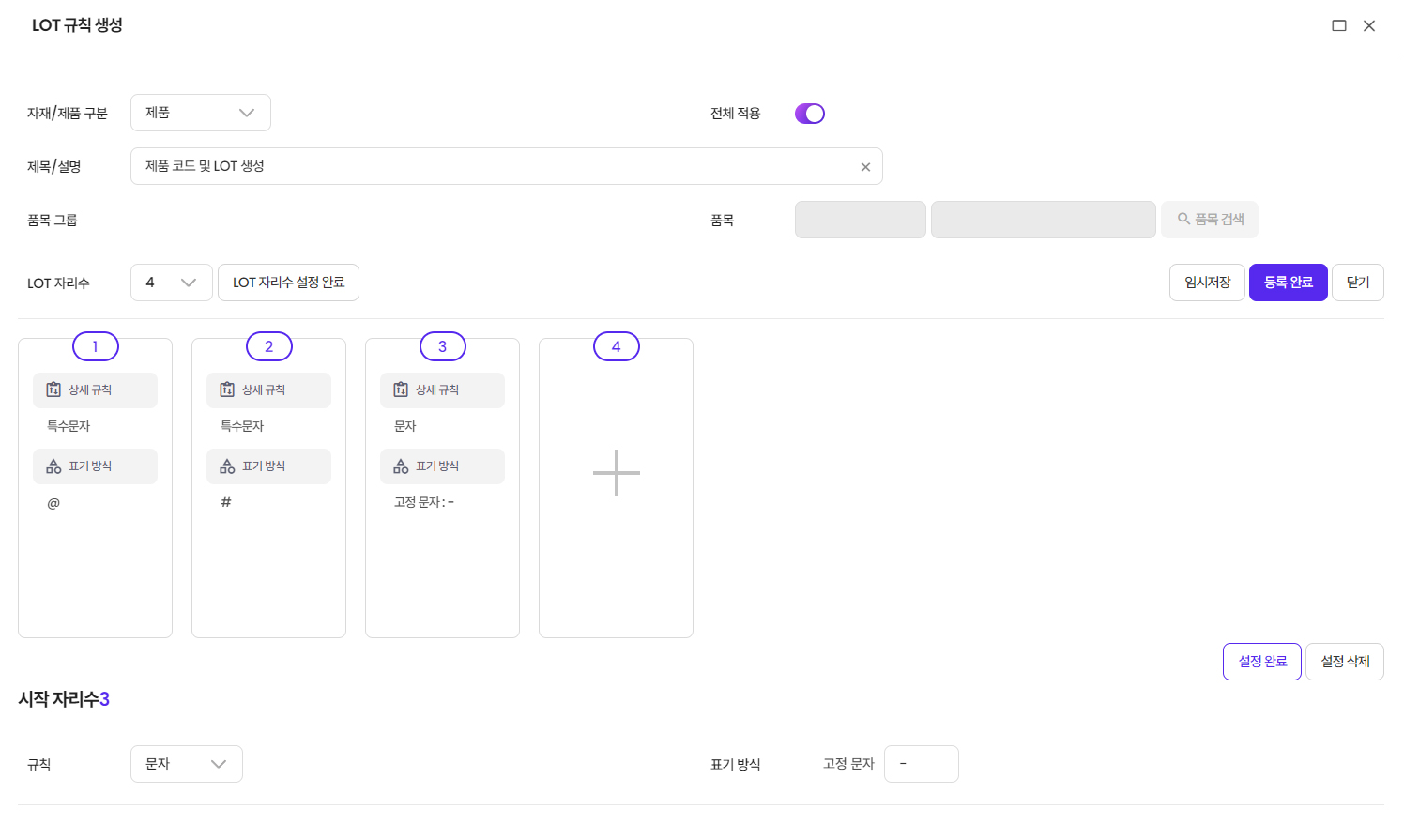
Link BOM
Manages various BOM types including Quote BOM, E-BOM, P-BOM, M-BOM, and S-BOM, providing revision tracking and comparison capabilities.
-
BOM Creation and Management
- Supports copying or manually creating BOMs, BOM export via Excel upload and drawings.
- Allows easy BOM creation using auto-complete functionality.
-
Item Type Management
- Manages various item types such as purchased, A/S, and customer-supplied materials.
- Enables auto-generation of P-BOM and S-BOM by item type.
-
Revision Comparison Function
- Tracks change history via revision management.
- Identifies BOM changes per product using comparison tools.
-
Traceability Management Function
- Enables backward tracking of products using specific components.
- Manages BOM change history according to product lifecycle.
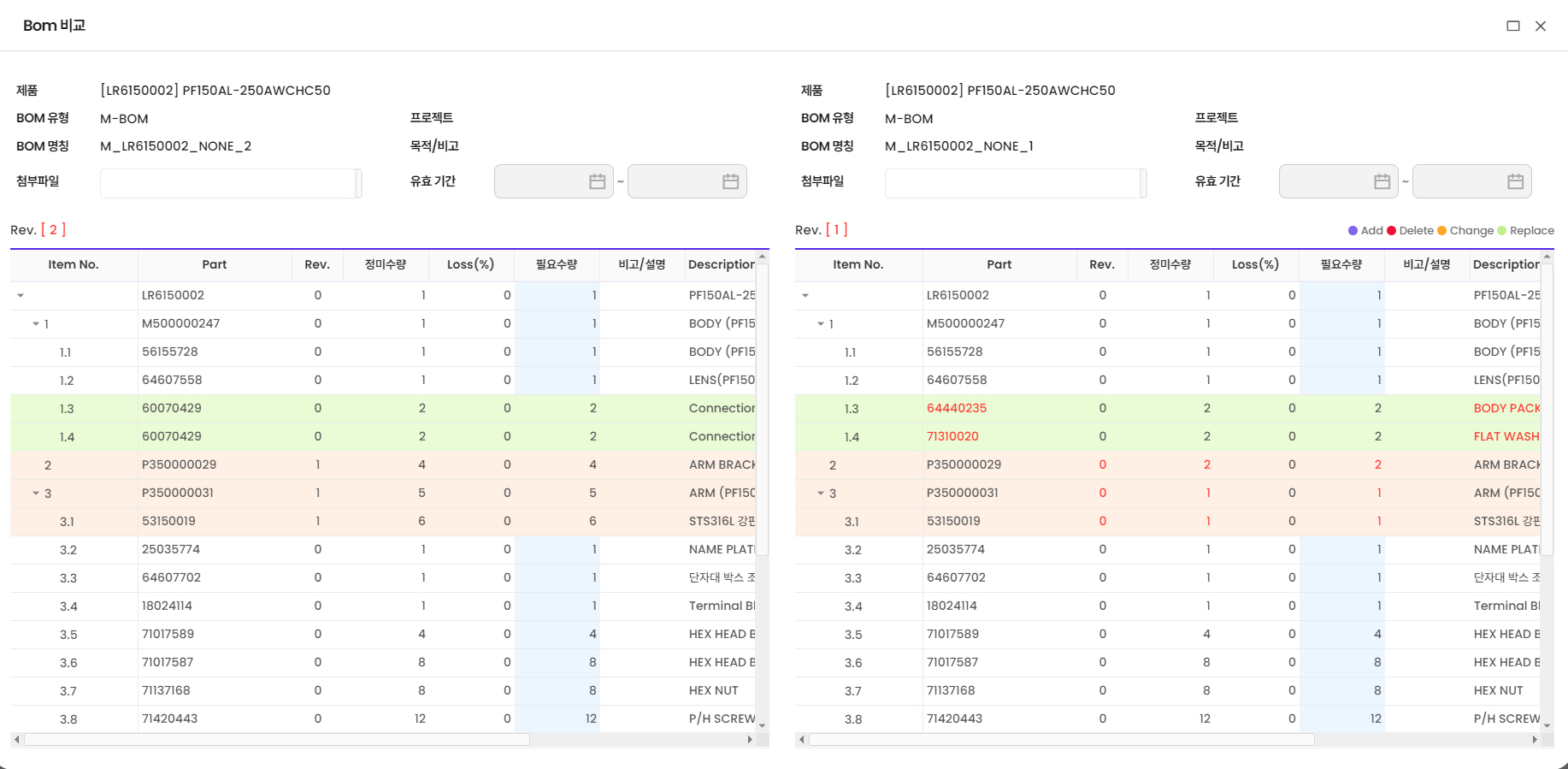
Link ECR/ECO
Design changes and quality management processes can be systematically managed using ECR, ECO, and ECN.
-
Design Change Process
- Supports change management processes such as ECRO, ECO, CRB, and CCB.
- Efficiently manages changes in design and process information.
-
Linkage Management Function
- Automatically identifies and manages impacted projects and products.
- Tracks change history systematically by linking with BOM, drawings, and standard information.
-
User-Defined Change Management
- Enables adding user-defined change processes in addition to standard ones.
- Allows customization of change requests based on specific work environments.
-
PMS Linkage and Collaboration Management
- Enables managing design changes linked with PMS Task.
- Shares change information in real-time with related departments for collaboration.
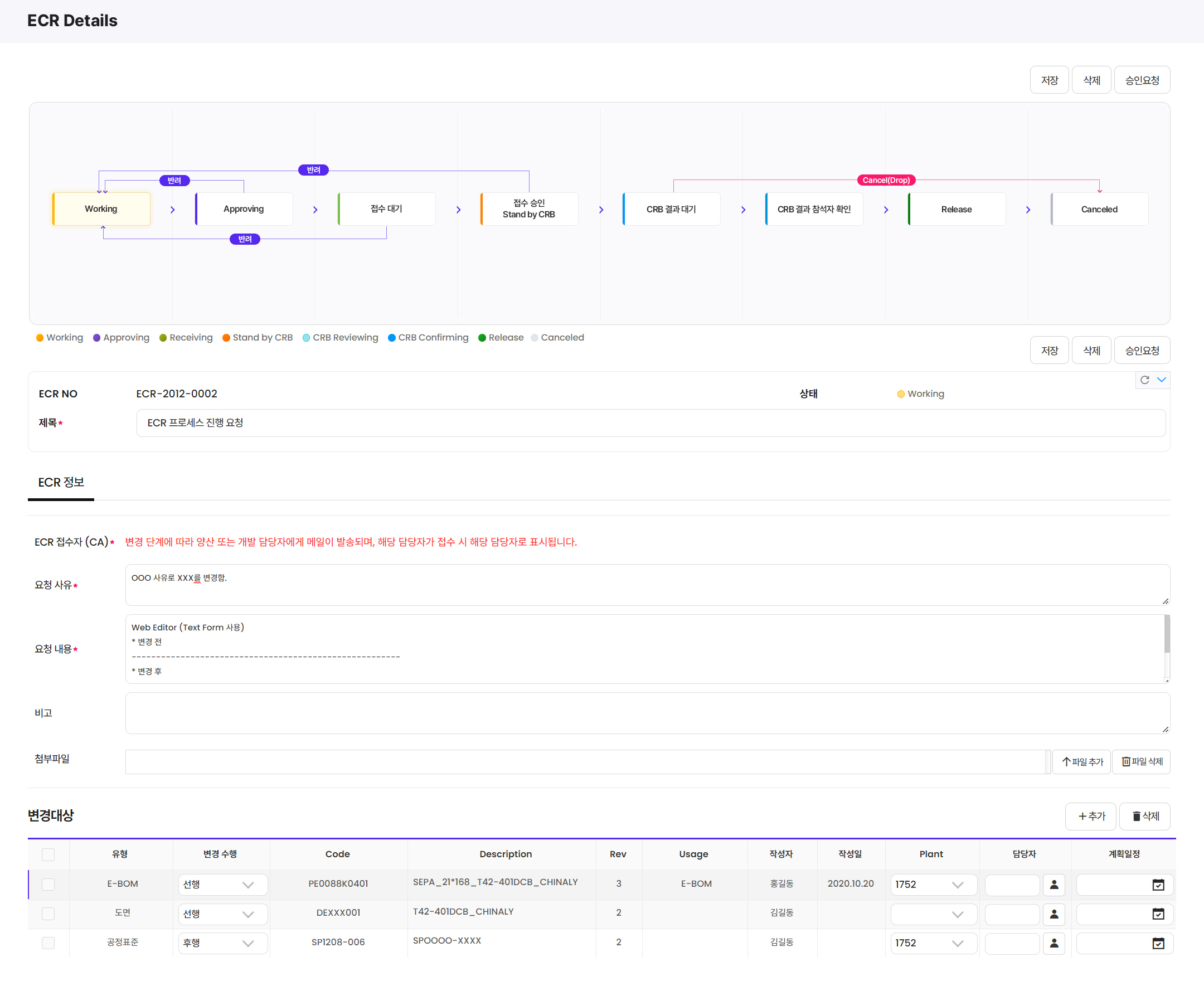
Link Standard Management
Manages manufacturing standards such as process sheets, recipes, and specifications, supporting setup and changes via calculation tools.
-
Standard Information Management
- Enables management of various manufacturing standard data for products, processes, materials, and equipment.
- Manages essential standard data required in manufacturing comprehensively.
-
Standard Change Management
- Systematically manages changes in standard information by linking with ECR and ECO.
- Provides revision and history tracking for standard items.
-
Various Standard Field Settings
- Efficiently manages standard items by adding additional data and information fields.
- Offers various options such as Min/Max value settings and unit management.
-
Calculation and Analysis Tools
- Enables user-defined calculations between fields via a custom screen.
- Enables data utilization by linking with AI/ML-based analysis systems.
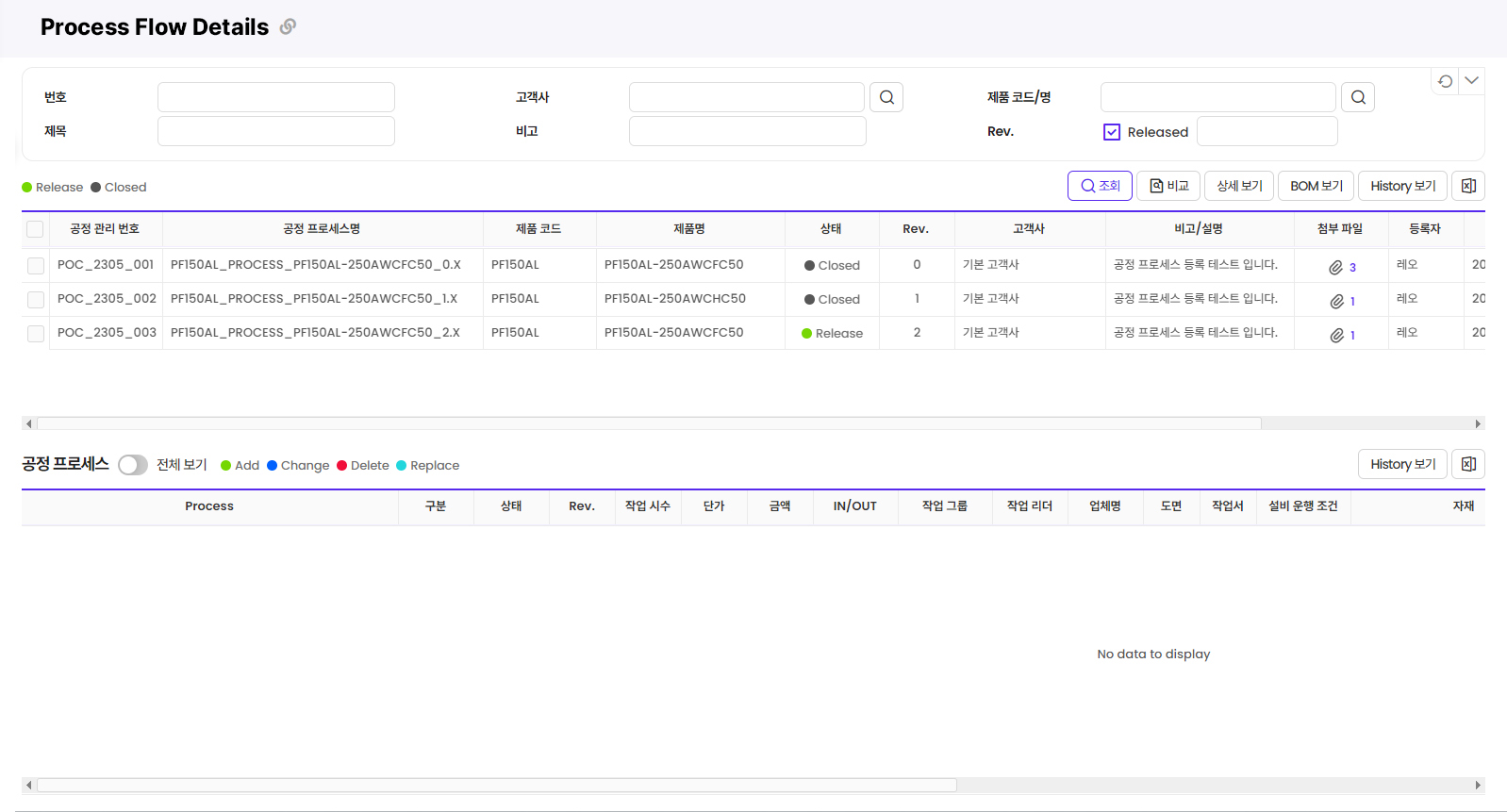
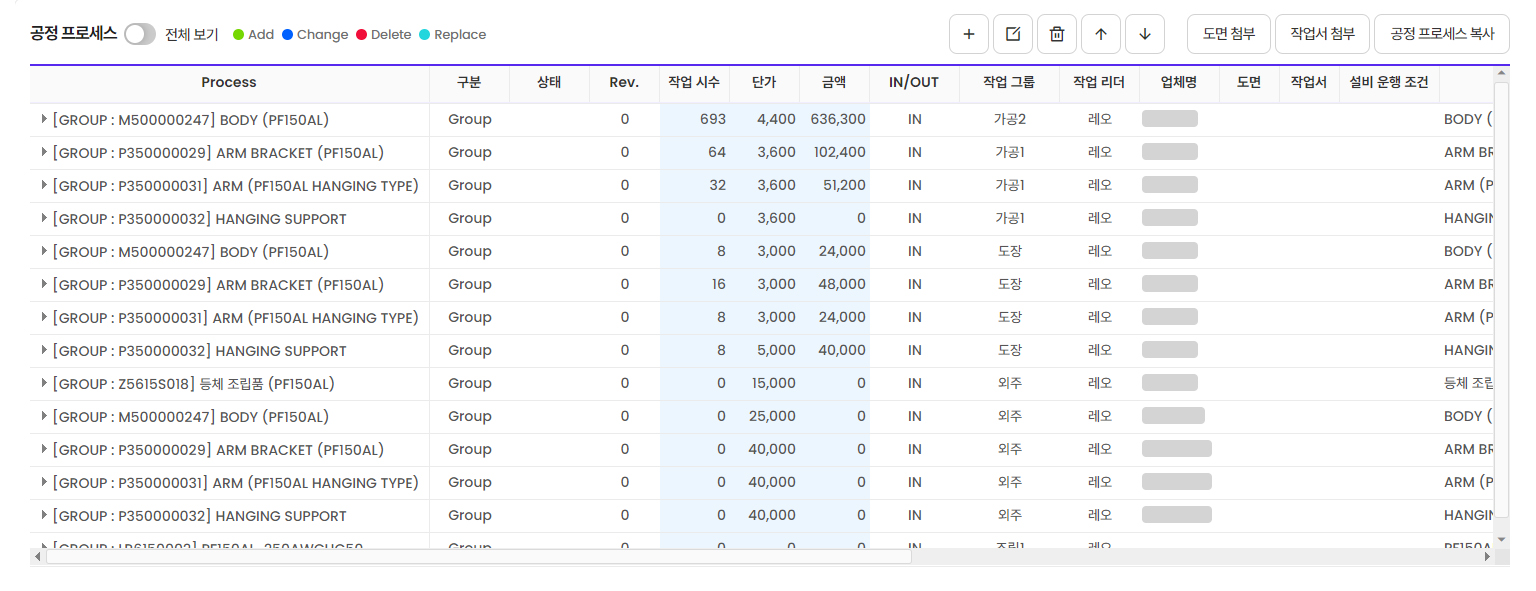
Link BOI
The BOI (Bill of Information) Dashboard provides comprehensive management of product lifecycle data from sales to shipment.
-
BOI Project Management
- Enables tracking management including linked parent and related projects.
- Integrated management by linking product information with each project.
-
Event & Milestone Management
- Manage production events and key milestones linked with PMS schedules.
- Visually track the progress of events by each development process stage.
-
Product Lifecycle Data Management
- Manage schedules and activities by each lifecycle phase.
- Systematically track product data flow across development, production, and delivery.
-
Integrated Search Function
- Supports integrated search and data lookup by linking with PLM and legacy systems.
- Provides a dashboard to view product information and related documents at a glance.